Basic Info| App Name | Actual Window Manager |
| App URL | http://actualtools.com/windowmanager/ |
| App Version Reviewed | 5.3 |
| Test System Specs | Windows XP SP2 with 2 monitors |
| Supported OSes | Windows 2000/XP/2003/Vista/2008/x64 |
| Support Methods | Detailed help file; online manual; online support forum. The program is actively developed with new features and improvements. |
| Upgrade Policy | Paid upgrades between major versions (discount applies). |
| Trial Version Available? | Yes; time-limited trial |
| Pricing Scheme | $49.95 for a single user license, but see below for less expensive variants; license is good for 2 computers, as long as only one is being used at a time |
| Features and screenshots | http://actualtools.c...dowmanager/features/ |
| Feature Comparison Chart | http://actualtools.c...wmanager/comparison/ |
| Online demos | http://actualtools.c...wmanager/onlinedemo/ |
| Relationship btwn. Reviewer and Product | REVIEWER: registered user since Oct 2008; no other relation. |
Intro:Okay, so I know how this is going to end: DonationCoder resident AutoHotkey wizards are going to demonstrate how instead of paying $49.95 for a piece of shareware, you can have all its features for free in under an hour. Tip of my hat to them! AHK saves me a lot of time every day, so this remark is not meant to be flippant. However, if - like me - you happen to be a sucker for beautiful interfaces and convenient configuration screens, check out
Actual Window Manager.
AWM seems to have received only a handful of mentions at DC so far, yet it falls in one of the most discussed categories: programs that arrange, move, resize and do all sort of neat tricks with windows. Actual Window Manager may well be the most feature-packed of all, and its capabilities extend beyond managing windows: it also supports virtual desktops and multiple monitors with replicated taskbars, Start menus and a dual Alt+Tab app switcher.
My first contact with Actual Window Manager was when I spotted the neatly arranged title-bar buttons in an
unrelated post by tslim:
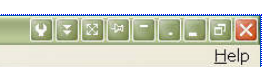
In my everyday usage, this is what AWM adds to every window - the title-bar buttons and the right-click menu with lots of handy functionality:
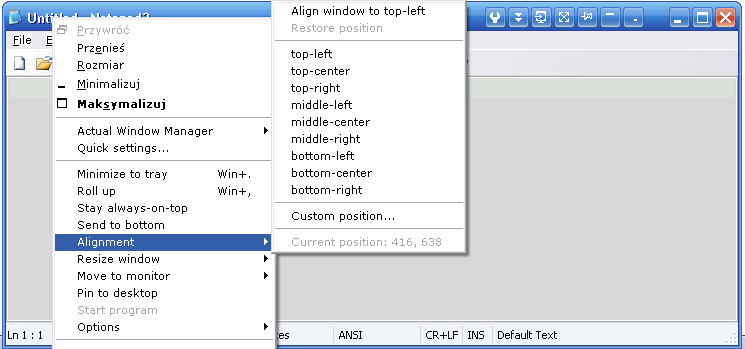
I admit I am a configuration junkie. The more options I can tweak, the happier (and more in-control) I am. Actual Window Manager gives me my config fix and then some. Here is the configuration overview screen:
 Actual Window Manager mini review
Actual Window Manager mini reviewTwo more screenshots of the configuration possibilities. There are global settings for all windows, and you can also create configurations for individual windows/programs. Here is the set of options to control what happens when a new window opens:
 Actual Window Manager mini review
Actual Window Manager mini review...and here are settings to control window size:
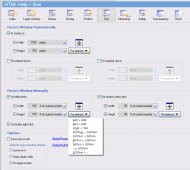 Actual Window Manager mini review
Actual Window Manager mini reviewInstead of pre-configuring all these behaviors, you can also press a key at any time to quickly adjust the current window. All changes in the Quick Settings dialog are applied immediately to the active window:
 Actual Window Manager mini review
Actual Window Manager mini reviewMost of the time though you will simply control windows with configurable global shortcuts:
 Actual Window Manager mini review
Actual Window Manager mini reviewThe buttons AWM places on the titlebar of every window are also configurable. What's nice is that you can specify the offset, to leave a small gap between AWM's buttons and the standard
minimize/maximize/close buttons). AWM lets you select and reorder the custom buttons, or use a different set for each window if you like. There are plenty to choose from:
 Actual Window Manager mini review
Actual Window Manager mini review(This is AWM's default set, which can be replaced with other graphic designs)
Who is this app designed for:I recommend that you try Actual Window Manager if:
- If you ever find yourself switching between multiple windows, especially if you keep moving and resizing them to bring some order to your desktop;
- If you use multiple monitors and would like to add support that's missing from the operating system;
- If you hate the inconsistent way certain program windows open, and you'd like to force them to always open the way you want and stay that way; or if you'd like a global ability to remember the last position and size of every window (not all programs do that).
- If you use AutoHotkey or another scripting tool for moving and sizing windows, but would like a few more features and/or an easier way to configure your favorite behaviors;
- If you've ever tried
UltraMon,
TaskSwitchXP, or
Dexpot and found them lacking; or if you use all these apps (plus AutoHotkey), and you'd rather replace them with a single tool...
- ...in other words, if a single utility that manages windows, multiple monitors, taskbar and virtual desktops, *and* gives you control over application switching and process priorities sounds good to you;
- If you're a power user but don't mind the convenience of dialog boxes;
- If you enjoy well-designed UIs with sprawling configuration interfaces

And if the price is somewhat steep (which it is), Actual Tools offer a set of smaller, cheaper utilities, each of which provides a subset of AWM's full functionality. They are: Actual Title Buttons, Actual Window Menu, Actual Transparent Window, Actual Window Rollup, Actual Window Minimizer, Actual Virtual Desktops and Actual Window Guard. See the
feature comparison matrix for details.
The GoodLet me just list briefly some of my favorite features. Note that absolutely everything here is optional, you can disable any feature you don't want.
- Regular window management functions you would expect, such as moving (as in GridMove), resizing, minimizing, minimizing to tray, moving between monitors, rolling up, and forcing a window to stay on top - as well as a few more advanced additions, such as the ability to make a window transparent, "ghosting" a window (it remains visible, but mouse clicks go to the programs beneath it), setting CPU affinity and process priority.
- You can define a separate configuration for a particular application or window. There are lots of behaviors you can configure, such as initial position and size, or the monitor to show the window on. I use it to always display Acrobat Reader maximized on my second monitor, and to force a specific position and size for all HTML Help files, which are notorious for opening every which way, sometimes in very small windows, other times way too large. AWM can tame such inconsistencies. There is much more you can have AWM do when a window opens, e.g. minimize the window, run a keyboard macro, execute another program or set process priority.
- To every single function AWM makes available you can assign a global keyboard shortcut. There is a good set of factory defaults, such as Win+Down arrow to minimize, Win+Up arrow to maximize/restore, Win+Period to minimize to tray, and Win+Comma to roll up a window. Each such shortcut can be changed and disabled.
- In version 5.0 AWM introduced support for multiple monitors. This doesn't just mean the ability to move windows between monitors. AWM can display the taskbar on each monitor, either in "replicate" mode (all taskbars are identical), or - better - on each taskbar show buttons only for the applications displayed on the specific monitor. Each taskbar can have its replicated Start button with the menu.
-
(added on edit) The latest version of AWM supports reordering taskbar buttons by dragging (on the main taskbar as well as on the replicas).
- Special mention: multi-monitor support includes the ability to display the Alt+Tab application switcher on all monitors at the same time. This was perhaps what ultimately convinced me to buy AWM. (Some similar apps display the switcher on the currently active monitor. I could never get used to that, since in practice I was never sure which way to look when pressing Alt+Tab

Showing the switcher on ALL monitors seems to be the ideal solution.)
- All the AWM windows management features apply also to command prompt (shell) windows. There is a checkbox to enable this, since at one point it was an experimental feature, and it had a side-effect of a delay when closing command prompt windows. (This has been fixed.)
- When AWM moves a window to another monitor, it provides options for keeping the window size or adjusting it to the dimensions of the current screen.
- Apart from all the specific configuration settings, AWM can remember and restore the size and position of every application's window. Many programs do that on their own, but for those that do not, AWM can provide that behavior.
- The help file is comprehensive, and each configuration screen in AWM shows a clickable link to the relevant Help topic.
(I do not use the virtual desktops feature, but you can expect a typical, configurable implementation).
The needs improvement sectionAWM applies the default set of title-bar buttons to all windows, unless a program is excluded or has its own configuration set. In practice, the default settings are not suitable for small windows, because the buttons end up obscuring the title, as in this ftp transfer window from Total Commander:
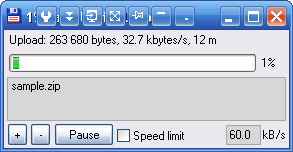
I could alleviate this by making a special configuration for TC, but it would apply to TC's main window as well. Instead, it might be useful to have a setting that would prevent AWM from adding the title-bar buttons to windows below certain minimum width. (You can always right-click the title-bar to access these functions).
When I leave the computer running overnight, by morning AWM seems to have leaked memory and has trouble keeping track of resources. Application buttons in the replicated taskbar on my second monitor no longer display icons, and AWM is using much more memory (about 50 MB) than it normally does (about 10 MB). This only happens after the computer has been running for 20 hours or more, and does not affect the stability; I have never seen AWM crash. Closing and restarting AWM rectifies the leak, but there it is.
AWM has a particularly nice feature that lets you automatically minimize a window when it loses focus. This could be useful for apps that you frequently bring up, but only for a short moment - such as a thesaurus or a dictionary. However, the implementation of this feature is faulty: when a program configured to "minimize on deactivate" opens a dialog box, AWM interprets this as the window losing focus, and minimizes the window. As a result, you can use your thesaurus, but as soon as it opens a dialog box or shows a message, it's gone - minimized. (The author has acknowledged this issue and I hope to see it fixed in a future build).
Finally, there is a limitation that is not the programmer's fault, but one you will stumble upon sooner or later. Since AWM modifies application windows via standard Windows API functions, it will not work (or not work well) with applications that replace those standard Windows behaviors with their own. This affects most skinned apps, such as Winamp or FARR. AWM either doesn't work at all with such programs (cannot display its buttons on the application's title bar), or needs to be disabled for the specific program, if the display is ugly or incorrect. The painful point here is that disabling AWM for a program also turns off all the AWM-specific keyboard shortcuts for that window. There really isn't anything AWM can do here - it's the fault of the various skinning mechanisms that they do not support normal window behaviors.
(Similarly, until recently AWM didn't sit well with applications that replicate the "ribbon" interface of Office 2007, but this has been fixed in version 5.3.)
Why I think you should use this productIf the screenshots and feature listings haven't convinced you, you probably have no need for Actual Window Manager

But if you were ever looking for a way to bring consistency and automation to window behaviors, and if you're not entirely satisfied with UltraMon or AutoHotkey, give it a try.
How does it compare to similar appsIt's been quite some time since I tested anything similar. I don't want to give short shrift to the capabilities of apps I'm not very familiar with, so I'm going to leave this section blank. Please post about your experiences with UltraMon or related tools.
ConclusionsI first installed the 5.0 beta version, the first release of AWM that supported multiple monitors. It's a cliché to say I couldn't live without it anymore. Perhaps less of a cliché: it's one of the rare programs that make me smile when I discover what they can do. It's my favorite new software of 2008. A really neat toy, attractively designed, and awfully useful. A unique combination of features you'd find only partly implemented in other apps.
Let me put it like this: Actual Window Manager has joined the short list of indispensable applications that aren't merely lesser evils, but that keep me genuinely happy: Total Commander, FARR, AutoHotkey and very few others. Were that not the case, I'd have gone biking on this beautiful Spring Sunday instead of writing the review

