DescriptionThis plugin allows querying the Windows Search index using FARR. The full power of Windows Search's advanced query syntax is supported. And thanks to hamradio Outlook user will get nice icons when searching for their Outlook emails, contacts, calendar items, tasks and notes!
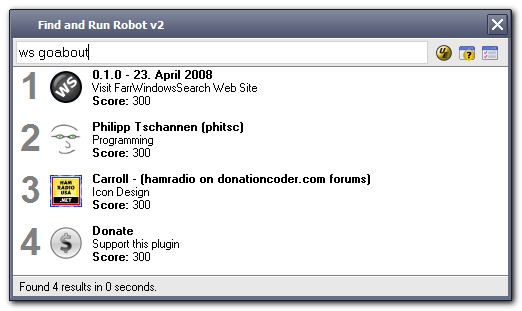 System requirements
System requirementsWindows XP SP2 or Windows Vista and Window Search 3 or newer.
Download & InstallDownload the FarrWindowsSearch installer attached to this post then double-click FarrWindowsSearchSetup.exe to start the installation. I've tested the installer on both Windows XP and Windows 7 32-bit. If you'd rather install the plugin manually, you can download the zip file attached to this post, then unzip it into the FARR plugins directory (usually C:\Program Files\FindAndRunRobot\Plugins) and restart FARR.
UsageType
ws [search term] to query the Windows Search index.
See
Windows Search advanced query syntax for a detailed description of how to narrow and refine your search.
Typing
/a at the end of a query will switch to FARR's extended results list mode.
CreditsThanks to Carroll (hamradio on donationcoder.com forums) for designing the icons!
Version history0.3.0 - 18. November 2011
- Added option to use natural language search and made it the default
- Further attempt to improve stability
- Removed link to AQS web page as Microsoft removed it
0.2.0 - 18. February 2011
- Attempt to improve stability
0.1.0 - 23. April 2009
