
this is an alias to send updates to your Twitter page from Farr. in addition you can also send a 'direct message' and perform a search at Twitter.com which is being touted as a real-time search. This latest update allows users to key-in accented characters without any problems, thanks to mouser & ak_.
usage infofirst of all, the latest version of Farr is needed (download from
here). once installed, download the twitter alias (click on twitter-farr.zip) and extract the contents into Farr's sub-folder '\AliasGroups\Installed'. If you had installed the previous version at '\AliasGroups\MyCustom', then please delete the alias.
now launch Farr then go to the 'Options' > 'User Variables' (see pic). you will see that there is already an entry for TwitterPlugin. here you can enter your username and password. Click 'Ok' to close then type 'tw' to use the Twitter alias.
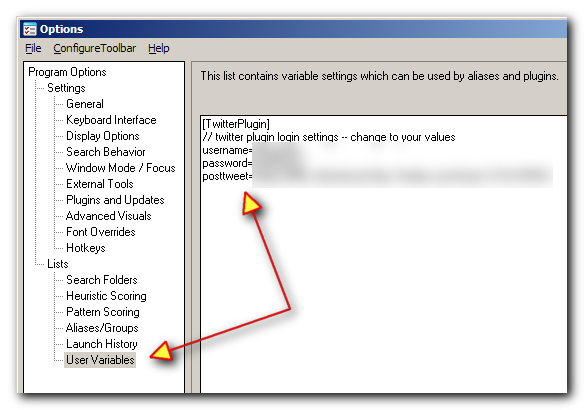
this alias can also be updated via
DCUpdater. so if you already have DCUpdater, then you can update within the program itself.
btw, this alias uses
cURL and the Twitter icon from
Fasticon.com and i would like to thank both teams for making this tool and design available.
Edit: updated the download link, thanks to
TucknDar.
