I think Brett has beat me by a nose, or whatever
I'm currently on this one
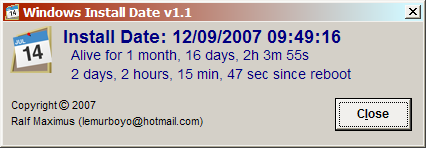 without
without the help of imaging software, no partitions, well C:

3GB free out of 60 at this stage..
It has worked very well over the 4yrs 9months - running into lots of little problems lately but think that might be more to do with being overly full

In fairness I moved to new computer about a month ago (install 6 weeks old)
 Windows Install Date Thingie: I made it!
Windows Install Date Thingie: I made it!...
and
plan to do a cleanout/reinstall/etc on the older before I forget all the stuff I learnt sorting out new pc
