Ok mouser, I'll post my few comments here. You can always move them somewhere else if you want.
These are actually little things I noticed in the last month but forgot to mention -- the beta reminded me of those :
1
a-
The new locate plug-in, when used, slows down farr a bit. Or am I the only one?
A locate32 search from within farr will : 1- take a few seconds to produce some results, 2- and make the transition back to the standard farr search a bit too long too (stalls for a few seconds -- nothing really bad, but it varies depending on how many results you've set the plug-in to disclose).
[it depends on the quantity of results displayed --2007 12 29 ]
b- Also, and I know that this is not farr per se, but the locate32 plug-in doesn't play well with accents (é è à, etc.).
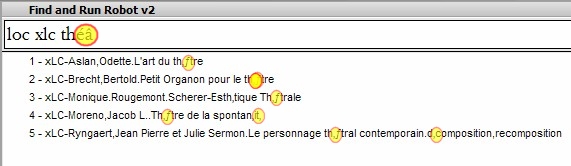
c- Which brings me to this question: if you're going to keep the locate plug-in as an "official" one, do you believe that it would be possible to have it use the same (or similar) search conventions than the "regular" farr ones (e.g. : non contiguous characters etc....)? It might be a pretty hard to do, but it would make more sense.
2- Maybe that has been mentioned before : farr finds but cannot launch a file if it has a space as the last character of its name
(e.g. : E:\Doct\xLC-.Moreno,Jacob L.__Théâtre de la spontanéité__+tgsPat tgsPthée+ .doc)
3- There still seems to be a problem with certain characters and folder names. I'm not 100% sure, but it seems to be related to the "É" character (only?). i.e. : each time one my folder names uses the É character, farr won't display the subfolders and files it contains.
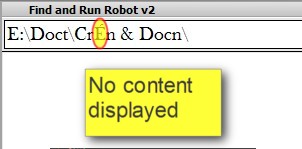
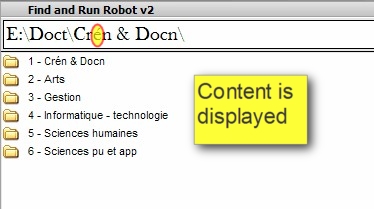
And here are 2 extra ideas for the future :
- Select and launch multiple files at once
- Sort by date/name etc. with column headers.
Thanks mouser!
