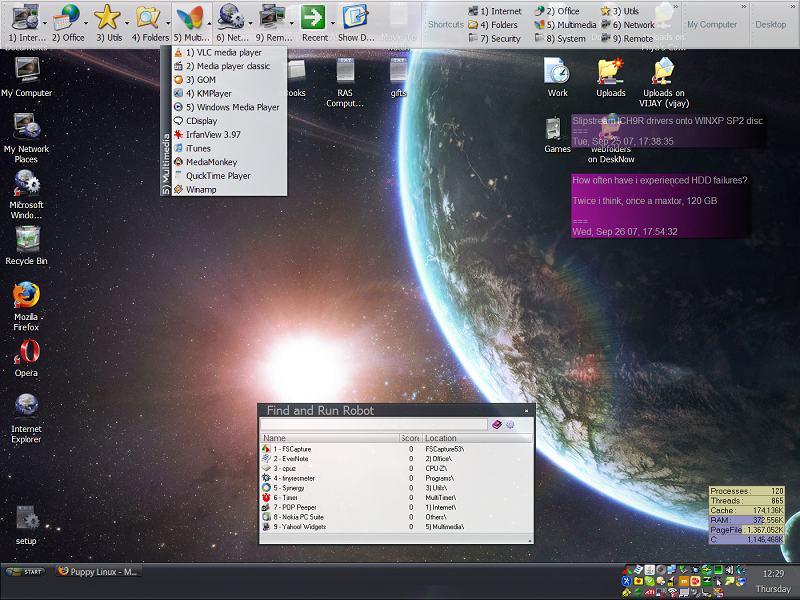* FARR
* Quicklaunch (from truelaunchbar, not that different though)
though i find that FARR gets slower the more directories you add to it.
For example i have all my portable/standalone/no-install programs in C:\Programs, and when i try to find something in it, it takes too long.
Another issue is i don't know when it's done searching.
sometimes then i switch to Copernic desktop search to find programs. though if a better alternative exists i might use that. CDS acts like my giant magnifying glass to find anything i ever need!
here's a screenshot