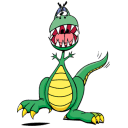Have a suggestion?
Click here to suggest a blog item.
Newsletters Archive
Catch up with DonationCoder by browsing our past newsletters, which collect the most interesting discussions on our site: here.
Editorial Integrity
DonationCoder does not accept paid promotions. We have a strict policy of not accepting gifts of any kind in exchange for placing content in our blogs or newsletters, or on our forum. The content and recommendations you see on our site reflect our genuine personal interests and nothing more.
Latest News
July 2, 2024
Server Migrations Coming
- Donationcoder server migration is slowly proceeding, expect some hiccups as we get all our ducks in a row..
July 19, 2022
Software Update
Jan 3, 2022
Event Results
May 13, 2020
Software Updates
Mar 24, 2020
Mini Newsletter
Dec 30, 2019
Software Updates
Jan 22, 2020
Software Updates
Jan 12, 2020
Newsletter
Jan 3, 2020
Event Results
Jan 2, 2020
Software Updates
Dec 30, 2019
Software Updates
- Automatic Screenshotter v1.16
- Screenshot Captor v4.35 beta
- Find and Run Robot v2.238 beta
- Clipboard Help and Spell v2.46.01
- LaunchBar Commander v1.157
- Mousers Media Browser v2.0
- MultiPhoto Quotes v2.09.1
- DiscussionList for Android v1.08
April 27, 2019
Software Updates
Feb 26, 2019
Software Updates
Feb 23, 2019
Software Updates
Feb 14, 2019
Software Updates
Jan 6, 2019
Event Results
Dec 2, 2018
Software Updates
Nov 13, 2018
Software Releases
July 30, 2018
Software Updates
June 24, 2018
Software Updates
June 6, 2018
Software Updates
Apr 2, 2018
Fundraiser Celebration
Apr 2, 2018
Software Updates
Feb 24, 2018
Software Updates
Jan 14, 2018
Major Site News
Jan 10, 2018
Event Results
Latest Forum Posts
May we recommend..
Wordzilla's Mobysaurus Thesaurus is a beloved thesaurus tool written by DC member Wordzilla.
Our daily Blog
This page spotlights the most interesting posts collected from our forum every day.
Storybird: Website lets your kids create and share fun picture book storiesA free fun tool for families that let's kids (or adults) create picture books using a simple interface and clipart graphics. You can't print yet - but given how professionally done the site is i'd bet dollars to donuts that there will soon be an option to have a nice color book of your story professionally printed and sent to you for a fee. Seems reasonable. Storybird is a service that uses collaborative storytelling to connect kids and families. Two (or more) people create a Storybird in a round robin fashion by writing their own text and inserting pictures. They then have the option of sharing their Storybird privately or publicly on the network. The final product can be printed (soon), watched on screen, played with like a toy, or shared through a worldwide library. http://storybird.com/ |
||
Tech News Weekly: Edition 36-09Table of contents for this week's edition:
|
||
What is your preferred font?There are about ten basic fonts that people tend to use with browsers, which makes me curious: What is your font preference for (1) screen/browser and (2) print?
............................................................... For readability, I like Neue Frutiger, since it looks great on both Linux and Windows machines. |
||
Tower Defense Flash Game of the Week: Silver MazeHere's a very elegant tower defense game with lots of levels/maps, and some good tutorials. http://www.kongregat.../mrsarki/silver-maze posted by mouser
 discovered on http://jayisgames.co...9/09/silver_maze.php (permalink) (leave a comment) |
||
Coding Snack: Icon Menu LauncherClicking the desktop icon (.exe) to open menu from it's place. just a simple application for cluttered desktop.
by making the .ahk available, users can change the desired icon to use and the application list. it doesn't have to be a tray application or a service whose always on. Its a stand-alone apps. This is my request. |
||
Selector 1.2Selector 1.0 is ready for general use I think. The idea is a hotkey app in the Tray that holds a few of your favorite programs that can take the command line param from selected text or the clipboard. One example would be a browser. Instead of relying on a plugin to open the current page in another browser hit the address bar to select text and hit the Selector hotkey(Shift-NumPadDiv by default.) Choose your browser and hit the Go button. Currently adding programs to the list requires using a FileOpen dialog to browse to the .exe file. A short name is automatically generated but can be edited. At the moment there's no provision for sorting the list or rearranging the order of apps. A later version should have a few more bells and whistles. The program uses Glass if enabled on the system. It requires Scripting.Dictionary object on the PC. If you don't have Scripting.Dictionary I believe installing the .NET 2.0 or later run-time will put it on but check the MS web site for the correct download. If you have .NET 2.0 or later you should have it already. Edit: link: http://www.favessoft.com/hotkeys.html updated to v. 1.01 Double clicking an item in ListBox presses the Go Button to launch the item. Items added to the ListBox are sorted(case insensitive sorting.) |
||