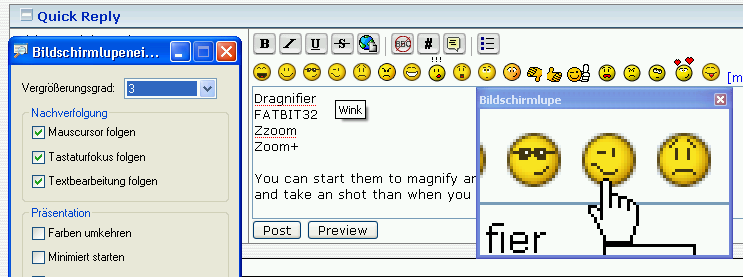There are little stand alone zoom tool available like
Dragnifier
FATBIT32
Zzoom
Zoom+
You can start them to magnify an region
and take an shot than when you ready to do.
OK, maybe not in games and not in that details as you shown above
since you zoom the pixels only that are there.
You can even use "Start > Run > magnify" to test this.