I just tried creating some alias files with icons for the sites using Html View Mode listed in
this thread. But when testing I can't get the icons to display.
example:
<?xml version="1.0" encoding="Legacy" ?>
<!-- This file defines aliases for use by the Find and Run Robot program (https://www.donationcoder.com/Software/Mouser/findrun/index.html). -->
<FarrAliasFile>
<FileFormatVersion>1</FileFormatVersion>
<AliasSetDescription>aliases using Html View Mode to display web content</AliasSetDescription>
<AliasEntry>
<AliasText>time</AliasText>
<Score>1000</Score>
<Regex>^time$</Regex>
<Results>
<Result>Internal Surf to exacttimenow | htmlviewurl http://exacttimenow.com/ /ICON=icons\exacttimenow.ico</Result>
</Results>
</AliasEntry>
</FarrAliasFile>
directory structure:
FindAndRunRobot\AliasGroups\MyCustom\HtmlViewMode\exacttimenow.alias
FindAndRunRobot\AliasGroups\MyCustom\HtmlViewMode\icons\exacttimenow.ico
When running the alias it looks like this:

edit: I just noticed that I have the same problem when doing a regular igo ____ . I don't pay much attention to the icons so I haven't thought about that before.
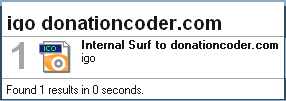 edit2:
edit2: tried a clean reinstall of FARR. Didn't help.
BTW mouse, on second launch after reinstall FARR displays this traytip. The blue link is mistakenly placed behind the text, right?

