It was fun to realize that I somehow had managed to change the Firefox extension "IE View Lite" into a "Edit in Frontpage" version. It made me high, and for a while I was thinking silly thoughts about my skills

Now I'm back to the ground, I think. My version of "ViewMyCurrency" stopped working, and an update from the author's site just made it even worse, so I removed it and tried to install an old stable version from Mozilla. It is for 1.5 and below only, but someone wrote "Download and save to desktop. Open xpi and change max version in install rdf to 2.0.0.1. Voila!", and that sounded easy, I said to myself.
"Open xpi"... hmm... with what?
This is what this xpi will lok like, if you open it with Notepad:
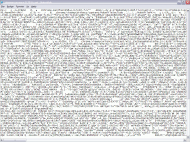 How to edit .xpi, and with what?
How to edit .xpi, and with what?- and in Wordpad:
 How to edit .xpi, and with what?
How to edit .xpi, and with what? It may look a lot better in CopyWriter, but the right margen tells this is not the right way either, I would say - but then again, who am I to say anything but I don't know:
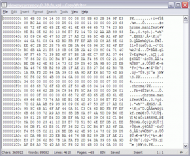 How to edit .xpi, and with what?
How to edit .xpi, and with what?So, my big question to you is:
How to edit a
.xpi file? - and
with what? 