DescriptionDon't you hate it when newly installed/updated applications ruin your pristine desktop with their filthy shortcuts without your permission?

Are you tired of manually deleting said shortcuts off your desktop over and over again? :'(
Introducing "Desktop Maid", the clever little application that will keep your desktop clean once and for all!

- It will automatically monitor your desktop and move any newly detected shortcuts into its "JunkBin" folder where they will remain out of sight until you choose otherwise.
- Did I mention that "Desktop Maid" is clever? That's right, it will only get rid of shortcut files and will not touch anything else.
- You can always restore and exclude any shortcuts that it "deleted" so you can keep your desktop exactly the way you like it!
- What are you waiting for? Download now!!

History1.0.0.0
- Initial release
1.0.0.1
- Exclusions are now stored in an XML file (DesktopMaid.xml) for portability.
1.0.0.2
- The application is now a single instance only (as it should be).
- Added support to monitor both the user's desktop and the public (all users) desktop.
1.0.0.3
- New (more fitting) icon.
- Added (Exit) context menu to the tray icon.
1.0.0.4
- Added new settings tab.
- Added customizable option to monitor most common shortcuts (lnk, url, and appref-ms).
- Minimize to tray and minimize to tray on startup are no separated.
- Monitoring the all users (public) desktop is now optional (enabled by default).
- You can now show a small counter to represent the number of shortcuts in the junk list on the tray icon.
- Added exception logging.
1.0.0.5
- Added option to add the application to Windows startup (for lazy folks).
1.0.0.6
- Minor improvements
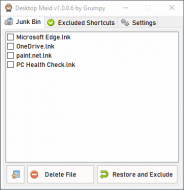 N.A.N.Y 2022: Desktop Maid
N.A.N.Y 2022: Desktop Maid
