This may have been solved before but I didn't find it with search just now.
In FARR settings the search folders page has a field for restricting what to search in the folder.
How do we restrict the search to not show any folders? That is, the search results should show files in the specified folder and in its subfolders, but should not show the subfolders themselves.
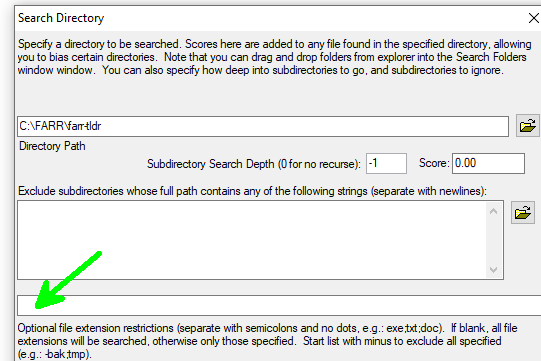
We can include file extensions with "txt;pdf;md" and exclude file extensions with "-mp4;mkv;avi".
But the on screen help text says nothing about folders. Nor does the help page
https://www.donation...lp/searchfolders.htm Is there a syntax for that field to exclude folders? (
2009 thread requested such syntax. )
I tried "-\" and "-\\" but neither worked.
If the search folder modifier keyword is used in an alias together with dosearch then one workaround is to add "-\" in the alias result line (or manually in the searchbox) to exclude folders. Or alternatively "+." to only include files.
Helpfile page on that.
That workaround excludes folders, with one exception it seems: the base folder for the search folder settings is still included. For example in the screenshot above the base folder would be "C:\FARR\farr-tldr". But I noticed that if we in the alias instead add "-\\" (two slashes instead of one) then the base folder is also excluded. Though that seems undocumented behaviour.
