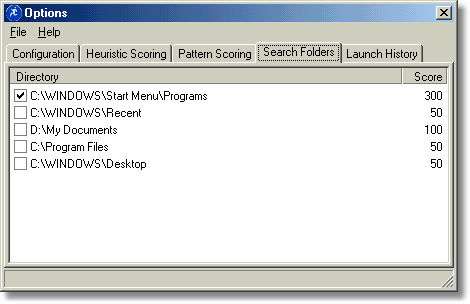
Search folders specify:
| • | Where Find and Run Robot should search. |
| • | What order to search in. |
| • | How many bonus points are awarded to files in each directory. |
Search order is important. The start menu is relatively small compared to your Program Files directory, so you will probably want to start searching in the Start Menu. You can re-arrange search order by simply dragging directories to their new locations.
When Find and Run Robot starts for the first time, it will initialize this list with some default directories based on your system. You can check and uncheck entried to disable them, or add/edit/delete using the right-click menu.
TIP: To add folders to be searched in a quick way, open up Windows Explorer or any file manage, and simply drag and drop folders onto this window.
Search Depth:
-1 = search all (ie goes as deep as exists)
0 = search no subdirectories
1 = search 1 level deep
2 = search 2 levels deep
etc.