Hi Hilario!
Thank you for taking the time to post and making such a clear video showing the problem.

I'm thinking that it must be that somehow the pipe character has been set as a hotkey in CHS.
There are two places that hotkeys can be set. The first is the main hotkey tab in the options of CHS:
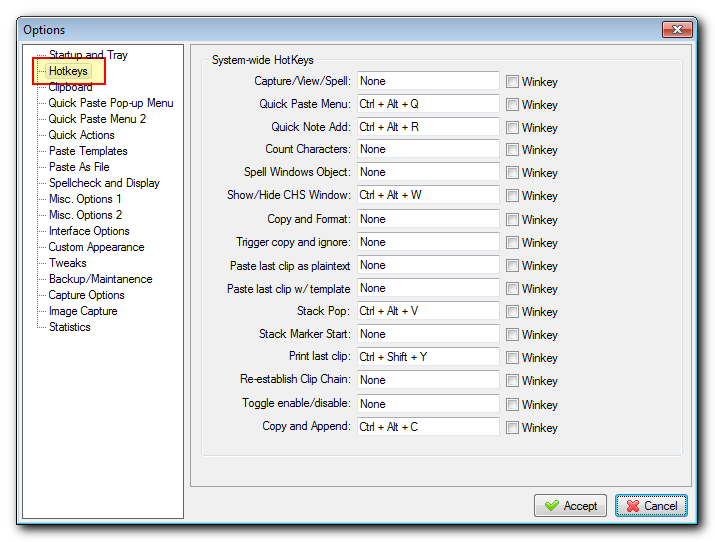
So look there for the | character set as any of your hotkeys.
Now, if it's not there, there is another place that a hotkey could get set, which is in a GROUP (a node on the left of the folder tree). But I'm thinking it's probably not that, since that would cause a pop-up menu of the group.
Let us know if that helps solve it!
