I see, tekzel!
What i don't understand, tekzel, is what are the advantages of using the "span" mode.
-jgpaiva
Well, after having spent a few days with it, I have decided the advantages don't really outweigh the disadvantages. The main one, is aesthetic... having a single desktop wallpaper that covers both monitors seamlessly. You could site having a longer task bar, thus allowing more app icons, but if that is an issue you could just increase the height of it.
The disadvantages for me though, are numerous. I didn't like dialog placement, on DualView setups dialogs pop in the center of the active or primary screen, not split between them. I decided I prefer my task bar to be on on monitor only, not spanned across both. Well, I guess that is mostly it. Anyway, I am back to DualView now, and will stay with that config. Here is an updated image of my desktop with my new skin I really dig: (click image for full size view)
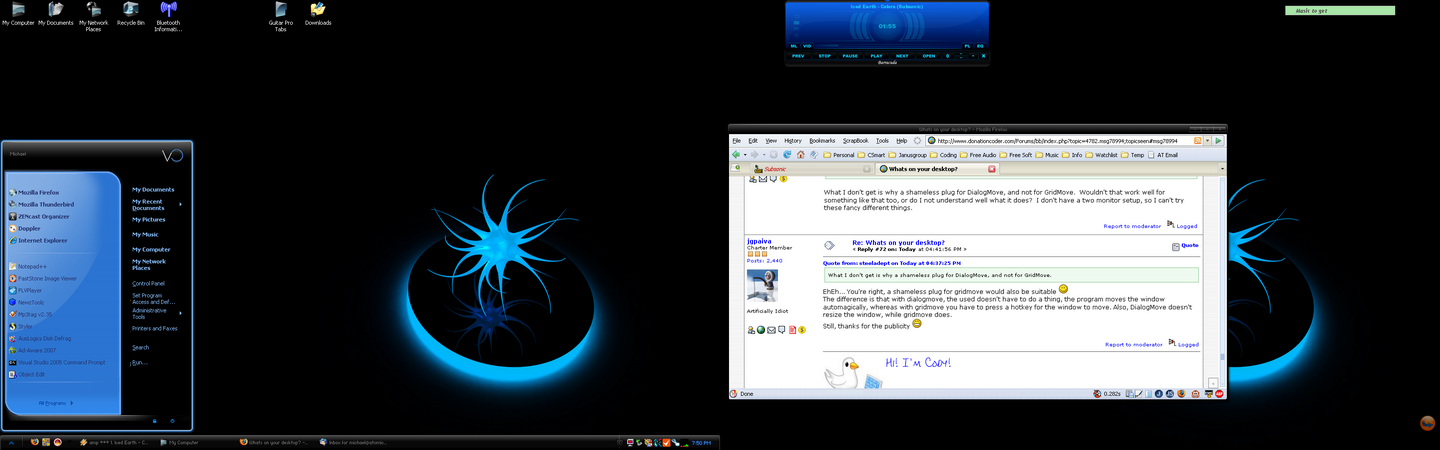
Whats on your desktop?
