You can very easily tell SC to always save the screenshot to file, and always copy the image (or filename if you prefer) to the clipboard after every capture.
And indeed to otherwise stay out of the way minimized in the tray so you are not bothered by the pop-up post capture dialog.
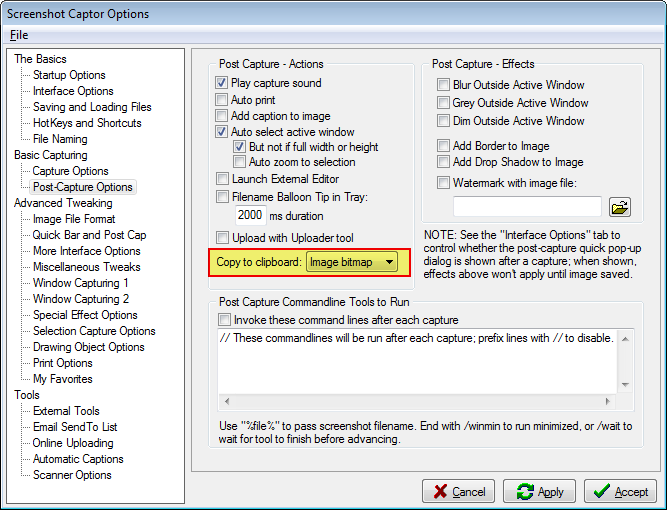
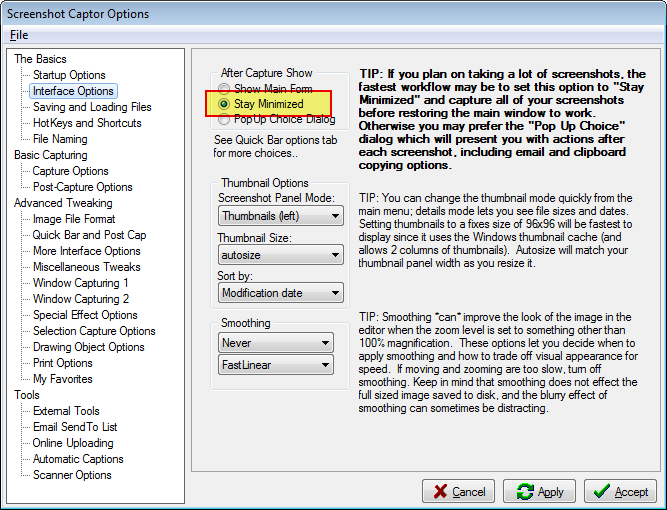
With these settings, every time you make a capture it will be auto saved and the image copied to the clipboard, without being bothered by the program.
You can later open up the main SC window and delete files you don't want (or use the automatic archiving feature in SC to auto file them by date).
Does that answer your question?
