I finally found the icon to right click on to get the options page and set up a hot key that works. Thank you very much. It seems a rather obscure place and method to find the options page, but I'm glad to have found it.
-nofat
hi nofat,
some more info below which
might be of interest.
(SC = Screenshot Captor)
the 'tray' (also know as the
notifications or
system tray) down there bottom-right is often used for software that is normally left running, but itn't usually very actively used.
Windows also has a habit of hiding a lot of the icons shown there. I'm using Windows 7 -- screenshot show how to choose which icons will always display (i.e. without having to click the arrow to show them)
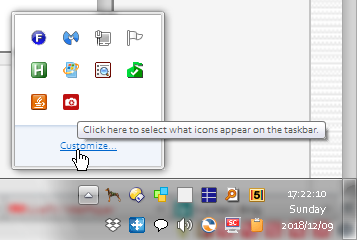
The SC tray icon right-click menu has a lot of possibilities and already allows you to do a lot with SC (including changing some settings).
If you have a Screenshot Captor desktop icon, you can (also) double-click that to open the main window. Options etc. can be found in the menus there. Skimming the Options will give you an idea of the capability of SC. Best of luck with it :-)
