Aslong you need to wait for final product and to show that I dont compete to skwire (I left out .URL files)
I like to present a little toy of my own that I think is final stage, now to be shown to public.
Since I did not invented this to your needs, instead to anyones usage (limited to .lnk files).
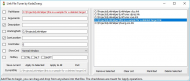 IDEA: Batch Editor for URL and LNK Properties
IDEA: Batch Editor for URL and LNK PropertiesThis is how it looks in action.
I liked to design it a bit like skwires preview. Thanks to him for idea.
Manual:
On right side there is a large box, this is dragdrop zone, drop any files on it, no matter extension.
If you select anything inside box, the left side off app gets filled with data.
Feel free to modify anything you like, no restrictions set to nothing (aslong you stay on correct format, like IconIndex should always be a number...)
Press "Save Current" will save current Entries back to file.
(you always be able to see current file below buttons)
De-/Activate checkboxes infront of Field definitions.
Whatever you have checked, with whatever you have entered, those be written to files with "Apply" buttons.
Press "Apply to Selected" will apply all checkboxes to selected box entries.
Press "Apply to All" will apply to all entries, quick and dirty way ;-)
As seen on Preview Image above, if you load a file and its target does not exist, color changes to red as warning.
Red color only be used on loading, editing has no checking.
To quick check if some of your dropped links are invalid (target does not exist); I made a button "Mark Bad"
That action will check links and pre-select all bad ones.
You can also multi-select the Windows way on your own. Whatever you prefer it should does. Just try ;-)
You now could either "Remove Selected" to simply remove them out of list, total harmless.
There is also a button "Delete Selected", it will enable itself during "Mark Bad" phase.
If you press on that button....
TAKE ATTENTION NOW!
THIS WILL REALLY PERFORM A DELETEFILE() ACTION ON WHATEVER IS SELECTED!!!! DANGEROUS, NO WARNINGS!!!All buttons have instant effects.
If I made you hungry for it,
here you find the Archive, you will need 7zip to extract.
Known bug/limitations:
- This app must run with same privilegues as target process from where the drop starts.
(if you run app, drag files over box but box dont let you = wrong privilegues)
(a fix could be, run as administrator, but if it than catches all at any time... i dont know yet)
- This app needs Windows
- This app doest care what input you give, it just work
- My apps Shortcut Hotkey doesnt care about if entered Key came from NumPad or not.
My best advice, create any new shortcut file (.lnk) to play with.
Try out anything and keep checking with Windows File Property Box if it matches.
Like Hotkeys, please dont ask me, all i can say as advice belonging to Hotkeys (since it is not limited to a single char)
If you want to know any specific value as a readable, to see how you should input it to my app, do that inside Windows File Property Box.
Whatever is inside, cut CTRL+ALT+SHIFT statement and use the shown rest. Example "F2" would mean "Function Key 2"
If any specific combination aint possible since its definition is missing, please let me know.
Take care what you do, no warnings, no checks, just doings...
Control twice wich checkboxes you have checked before you press any "Apply" button !!
Regards,
KodeZwerg.
