Neither worked... I clicked OK to the errors, then loaded CHS main window. When I tried either, I got this:
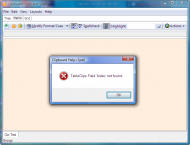 Double error
Double errorSame thing happened even when I went File > Exit, and I had to force-kill the program. I then tried re-unzipping the archive over the top of the existing installation (it's installed as portable); no change. However, I eventually 'solved' the problem by clearing out the database subdirectory completely and re-starting CHS, so it would start from scratch, then restoring from the most recent backup. It now appears OK. I lost the last few clips, but nothing vital, and CHS is now back in business here.
I (now) have the following backup options:
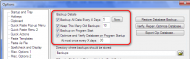 Double error
Double errorAs I have
Backup on Program Start checked, isn't
Backup All Data Every X Days somewhat redundant?
BTW, when replying using either
Quick-Reply or
Quote, neither appears to offer a means of attaching an image (or other file). I had to use
Reply, which doesn't include quotes. Is that by design?
