Hi Jesse, FYI, I
don't want to complain, thanks for that app anyway
 Why I get cut pictures of some dialogs?
Why I get cut pictures of some dialogs?Win8.1/64-bit
(o) Active Window or desktop, if none (default)
 issue with automatic screenshotter
issue with automatic screenshotterThis is a shot of Device Manager > USB > context menu > Properties
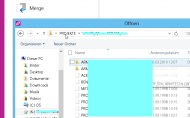 issue with automatic screenshotter
issue with automatic screenshotterThis is a full screen app > File open dialog
The big sized WinExplorer windows are captured with desktop background, fine, but only the top left half, not the WinEx window in whole.
 issue with automatic screenshotter
issue with automatic screenshotterIt's always the same problem: only top left part is captured.
 issue with automatic screenshotter
issue with automatic screenshotter---
Other dialog are captured fine.
---
Splash pictures (on software start) are captured with some part of the background.
 issue with automatic screenshotter
issue with automatic screenshotterBut that is probably intended?
OK, no big problem.
- - -
Another problem:
the pictures are stored with
300dpi.
If I insert them in WordTM, they are very small.
I have to modify the screenshots beforehand
and batch set them all to 96dpi, then they are fine for my use with WordTM.
Maybe you can add an option to set the wanted DPI on save time?
Thanks
