By default, the popup menus are sorted according to the column labeled "Ordering". If you can't see that column you can turn it on by clicking the tiny button to the left of the ID column:
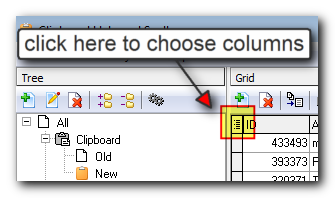
Once you have the Ordering column turned on, you can fill it with values. By default, and somewhat unintuitively I admit, it's going to sort with highest values at top. So give the items in that group higher values in the Ordering column to make them show at the top of the menu. New clips always have blank Ordering values (equivalent to a value of 0) -- that column is there just for you to specify custom values when you manually control sort order. You can use negative values.
You can also change how the group is sorted in popup menus, and instead of sorting on the Ordering column, have it sort on something else. If you check out the "Quick Paste" group you'll see it has it's sorting option set to "Ordering,ModificationDateTime" so that any explicit Ordering comes first, and then sorts on ModificationDateTime which is a pretty good way to go. I believe this is actually the sorting option used if you leave the "Sorting" option of a group blank -- so that is probably the ordering you are seeing now in your popup menus.
Does that help?
