Yes, that is my idea. IF interested to do so ... mouser might add 1-2 'skin and color' presets. They should then be hardcoded into CHS and not depending on an .ini file that might be lost/accidentally deleted.
e.g. the
lightblue (RGB 192 255 255, HEX: #C0FFFF)
yellow (RGB 255 255 225, HEX: #FFFFE1)
Green (RGB 192 255 192, HEX: #C0FFC0)
that you and I are using, that could be built into CHS
and maybe also a 2nd 'set'
all other colors are userdefined (.ini)
BTW I tried to add a color, settings->customs appearance->memo background: 'other colors' then entered e.g. 251 242 178 in the RGB boxes then clicked on [Add to Custom Colors] button, but nothing happened.
tried a few times, it is not added.
Is that the same with you?
=
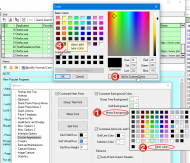 CHS more colourful default?
CHS more colourful default?=
