Hi folks,
Gridmove is still useful in 2016 and win10.
I have a minipc attached to my TV (1920x1080) and an ultrawide screen (2560x1080).
I offset my tv screen to touch my monitor in the corner, so windows can be dragged across monitors at the lower right of the TV and the upper left of my monitor.
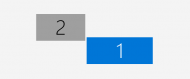 my config
my configI put my taskbar on the right vertically to preserve height and not to make it difficult for me to drag windows.
Using the config below, I have two large areas for websites and two smaller video windows on my monitor for previewing what i send to the tv.
virtual preview
 my config
my configThe grid has a few features. There is a topbar for the two web windows to combine as one big window. Same with the rightbar to combine both vid windows in case I want to edit a text document. There is a big undo bar at the bottom of the second web window to revert to original placement. The last bar maximizes the window to the TV.
Still modifying and I welcome suggestions.
Michael
