I noticed for the past month or two that ScreenshotCaptor no longer would work when I pressed PrintScreen. Instead, I'd get a notification that my screenshot was saved to my OneDrive. No matter how I configured ScreenshotCaptor, I couldn't get it to take a screenshot using PrintScreen as a hotkey.
Weird.

After finally mentioning the problem to mouser today, he quickly found a link with some suggestions that led to a solution. The solution is pretty simple: Right-click the OneDrive icon in your tray, select Settings, click on the "Auto save" tab, and uncheck the "Automatically save screenshots I capture to OneDrive." Click the OK button and then close/restart OneDrive.
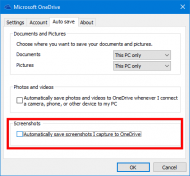 SOLVED: Windows 10 OneDrive hijacks PrintScreen hotkey.
SOLVED: Windows 10 OneDrive hijacks PrintScreen hotkey.That last step of shutting down OneDrive is imperative. It's not enough to just disable the setting. OneDrive must be shut down completely and optionally restarted if you want OneDrive to do its OneDrive stuff.
If restarting OneDrive doesn't do it for you, then I have read that a reboot will do the trick.
