I have a very real feeling that most the new and funky "Apps" are the same.
Searching with
Everything, I can find that Calculator, Camera, Calendar, etc appear to live in C:\Program Files\WindowsApps under very weird paths:
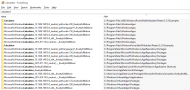 Launching Win10 "Apps" from FARR.
Launching Win10 "Apps" from FARR.Weirder yet, I can't manage to get access to this path which appears to be restricted.
In any case... Back to the original question: The new Apps are not accessible from FARR. Are there any plans to remedy to that?
