 Windows 10 Announced
Windows 10 Announced  Windows 10 Announced
Windows 10 Announced 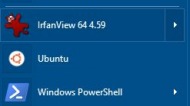 Windows 10 Announced
Windows 10 Announced 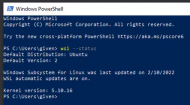 Windows 10 Announced
Windows 10 AnnouncedI got Win 10 20H2 today and installed WSL and Ubuntu without incident. I can use them with PowerShell and the start menu icon. I installed gedit to test WSL graphics and got the following error messages:
root@DESKTOP-IUPERME:~# gedit
Unable to init server: Could not connect: Connection refused
(gedit:92): Gtk-WARNING **: 21:20:15.063: cannot open display:
root@DESKTOP-IUPERME:~#
I did this on a HP Pavilion Gaming Desktop TG01-2xxx with AMD Radeon RX 5500 v21.10.2 graphics that is up to date. I will update this when I get anything from Microsoft Feedback Hub.
