| Originally posted: | 2014-08-04 |
| Last updated | 2017-12-05 - developer of Classic Shell announces he is quitting, and releases the last version of the program. |
Basic Info1.0 Introduction:1.1 Shell includes the options to install three components:
- An older/more useful Start Menu GUI.
- An older/more useful Windows Explorer GUI.
- An older/more useful IE GUI.
- or some combination of these.
1.2 Historical note: There are several references in DCF discussions to
"Classic Shell". One of the earliest is this one in 2011, which seems to be referring to an early form of CS, in the thread:
Re: Start Menu X now in betaI was looking around for a better start menu for Windows 7 a while ago and landed on the FREE and open source Classic Shell. For those interested you can also read the Author's explanation of code.
-LiquidGravity
1.3 This Mini-Review follows on from discussion thread:
What the Heck is Happening to Windows? Article on Windows 8 Disaster- where I posted:
Many thanks to the people in this discussion thread who referred to Classic Shell. As a result of their comments, a couple of days ago I went ahead and installed it for a trial.
Most of the things that I dislike (and that's putting it mildly) about Win8 are related to poor ergonomics and the superfluous Metro eye-candy and and its kludgy functionality in the UI. Those aspects of the OS are backward steps - but the OS otherwise seems very good.
However, pretty much all that I disliked is swept away by Classic Shell. It seems to be very stable too - which is a mandatory requirement for an OS interface (in my book, at any rate).
Perhaps the biggest bonus of Classic Shell for me is in the restoration of the very good Win7-type Start Menu and the instant search of my indexed documents and OneNote files when anything is typed into the Search box. This had completely disappeared in Win8 and was driving me batty - and lots of other OneNote users as well, judging from the comments in many of the OneNote discussion forums.
Classic Shell - definitely a keeper.
-IainB
Currently I have installed
all three components (Start Menu GUI, Windows Explorer GUI, IE GUI), though I am usually mostly concerned with and use the
Start Menu GUI.
I now have Classic Shell installed on my or any laptop I support with Win10 installed. I originally had one Vista and a couple of Win7 laptops that I supported, but I left them AS-IS and then later installed Classsic Shell on them and subsequently migrated them to Win10.
2.0 Overview:From:
http://www.classicshell.net/ <== Do have a read of this and follow its links for more info.As at 2016-03-28:Classic Shell™ is free software that improves your productivity, enhances the usability of Windows and empowers you to use the computer the way you like it. The main features are:
- Highly customizable start menu with multiple styles and skins
- Quick access to recent, frequently-used, or pinned programs
- Find programs, settings, files and documents
- Start button for Windows 7, Windows 8 and Windows 8.1
- Toolbar and status bar for Windows Explorer
- Caption and status bar for Internet Explorer
2.1 Start Menu: From:
http://www.classicsh...features/#start_menu <== Do have a read of this and follow its links for more info.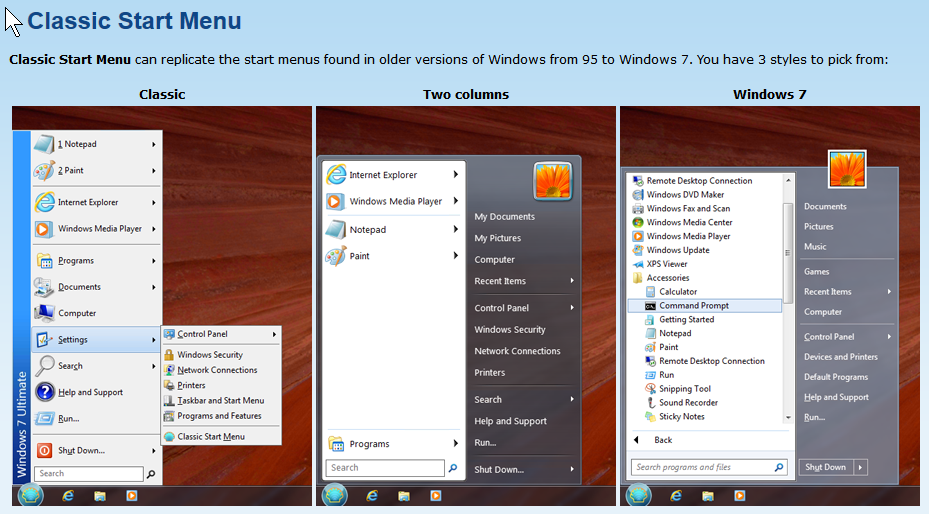
The start menu has a variety of advanced features:
- Drag and drop to let you organize your applications
- Options to show Favorites, expand Control Panel, etc
- Shows recently used documents. The number of documents to display is customizable
- Translated in 35 languages, including Right-to-left support for Arabic and Hebrew
- Does not disable the original start menu in Windows. You can access it by Shift+Click on the start button
- Right-click on an item in the menu to delete, rename, sort, or perform other tasks
- The search box helps you find your programs without getting in the way of your keyboard shortcuts
- Supports jumplists for easy access to recent documents and common tasks
- Available for 32 and 64-bit operating systems
- Has support for skins, including additional 3rd party skins
- Fully customizable in both looks and functionality
- Support for Microsoft’s Active Accessibility
- Converts the “All Programs” button in the Windows menu into a cascading menu (Windows 7)
- Implements a customizable Start button
- Can show, search and launch Windows Store apps (Windows 8 and up)
- And last but not least – it's FREE!
Pick from multiple built-in skins, download more from the Internet, or make your own! Check out the Skinning Tutorial.
2.2 Windows Explorer: From:
http://www.classicshell.net/ <== Do have a read of this and follow its links for more info.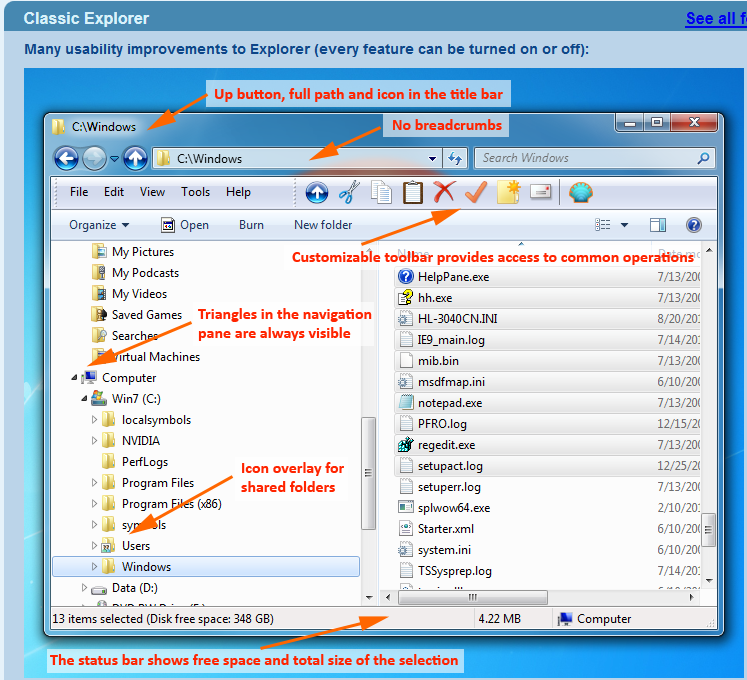 3.0 Who this software is designed for:
3.0 Who this software is designed for:Any PC user of Windows 7 or above who wants to restore the arguably better ergonomics and intuitive perceptual GUI of the more classic shell. This includes the options to restore:
- An older/more useful Start Menu GUI.
- An older/more useful Windows Explorer GUI.
- An older/more useful IE GUI.
- or some combination of these.
4.0 The Good:An excellent and stable alternative GUI, with very good ergonomics.
Does what it says it does.
5.0 Needs Improvement:Have found nothing so far.
6.0 Why I think you should use this product/service:You could be surprised. The proverbial answer to a maiden's prayer.
You, like me, might think to yourself "Why the heck didn't I find this sooner? It's just what I always needed!"
7.0 How it compares to similar products:Whilst there are apparently some similar/alternative tools - e.g., see
http://alternativeto...ftware/classicshell/- I have not tried them out not made any special notes about them. Judging from the specs that I have read, they seem to be either not as comprehensive, or not
$FREE - e.g., I thought
StartIsBack looked worth investigating, but it is not
$FREE.
If anyone could comment on any alternatives in this discussion thread, that could be useful.
Here's an objective comparison of the Start Menus: http://www.classicsh...viewtopic.php?t=2399
-consumer4beta
8.0 Conclusions:- Very useful: An impressively solid and useful set of GUI Shell tools which seem to be undergoing continuous improvement, with an open and very active user forum.
- Reliable. Never seems to give any trouble.
