It puzzles me that under "My Profile" there is no Inbox/Outbox for PM's.
At least, I can't find it.
It only shows up when I want to send someone a PM, but, as said, the in and outbox are not displayed under my profile.
=
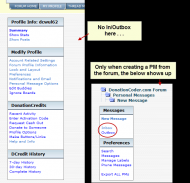 Sending PM's
Sending PM's=
Maybe this is correct. My experience with other forum sites is that personal messages are often displayed in the profile sections.
=
