Suggestion..
IF(!) at all possible and nót too complicated . . .
Right now, when merging clips, the steps are as follows:
1. select two or more clips
2. click on the 'merge' button
3. click 'OK'
4. Click on 'Copy clip to clipboard' (CHS automatically selects the merged clip)
When adding a [Copy] button:
1. select two or more clips
2. click on the 'merge' button
3. click on [Copy] button
Now, there are to options:
4.a. Click on 'OK' (the merged clip is saved), or
4.b. Click on 'Cancel' - the merged clip is nót saved
Comments on 4.b. - if the merged clip is just meant for a, let's say, 'one-off pasting' into whatever other application, then the merged clip is not needed anymore for future use.
Thus it does not make so much sense to store it in the database: lateron it has to be deleted, which I admit, is indeed a piece of cake, but nonetheless often forgotten.
The normal procedure (4.a) remains in place of course.
It's just an idea...
=
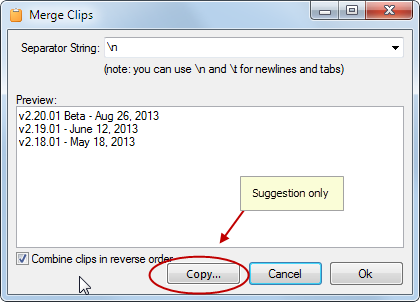
=
