@krksoft - hello to you - thanks for your input here.
I've downloaded/installed your program and have trying to figure out to get the results exactly the way I like.
a. name of parent folder, without... further listing of the name of any subfolders
b. total size of that folder (incl the size of subfolders)
In Directory Opus, I select all folders (ctrl-a), click tools/print, paste into Excel.
The listings look like this.
=
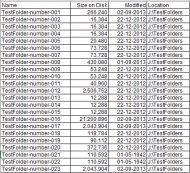 List all subfolders on multiple drives to text of csv
List all subfolders on multiple drives to text of csv=
Directory List Pro - by default seems to add the subfoldernames, e.g.
J:\TestFolders\TestFolder-number-001\
some folder=
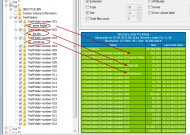 List all subfolders on multiple drives to text of csv
List all subfolders on multiple drives to text of csv=
I have been 'playing' with Directory List Pro just for a very short while, so bear with me that I have not found the solution that may indeed be available.
- I cud untag all subfolders one by one..
- indeed the \subfolder names are not listed
- but the total size is not correct
at least, as far as I can see, but I might be missing an option here or there :-)
=
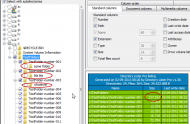 List all subfolders on multiple drives to text of csv
List all subfolders on multiple drives to text of csv=
