a) already changed the ConfigDir_Default.ini to
CONFIGDIR = N:\ClipboardHelpAndSpellPortable\
exit relaunched
b) changed the folder under backup/maintenance accordingly.
=
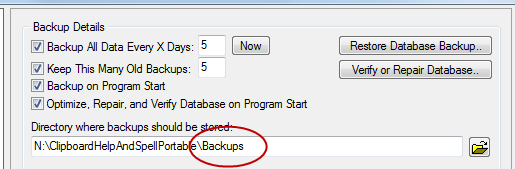
=
c) managed to restore a database-backup
d) when I clipboard anything and EXIT CHS then indeed only
N:\ClipboardHelpAndSpellPortable\Backups and
N:\ClipboardHelpAndSpellPortable\Database
are being updated.
e) I noticed that all the files in those N:\ClipboardHelpAndSpellPortable\Database\Database\Database\Database\Database-subfolders, actually, they were identical.
I ran Duplicate File Detective and all sizes/dates/hashes are the same - I delete those - they are small as well, 12,0kb 20kb etc. and july dated.
f) I did not touch the
ClipboardHelpAndSpell.ini
ClipboardHelpAndSpell_UserTools.ini
I guess everything is okay now.
My mistake by adding \database to the configDir.ini ahum ..

As always many thanks for the help!
=
