hi Vlastimil - I messed around with this a little,
it's fun to use!
The shape tool is fairly intuitive and very nice to use

Some feedback:
I was confused about some results, but I managed - which is a good start (for me, *and* for RWpaint consideing I just dived in).
A more in depth video messing around and showing/explaining the uses and effects would be helpful at some stage. After messing around with it a bit, I looked at your video a second time - I now understand it a lot better.
I still couldnt figure out how to use the 'Line' and 'Curve' tools - I'm used to being able to continue a line with another click, but that doesnt seem to happen here. Also they both appear to produce an extra line which I didnt understand [see edits below!]
When I tried to add a
solid fill, it didnt show - turned out the transparency was set to zero (I *think* that was by default). Confused me for a while as it was different to video.
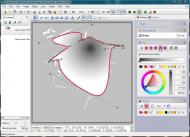 RealWorld Paint 2013.1
RealWorld Paint 2013.1In the background you can see my failed attempts to use the Line and Curve
I was also confused by the blue and green points on the paths - on my (relatively good quality) screen, they are too similar in colour to me.EDIT/
I see now that the blue points are on the extra lines.
Maybe you could explain them briefly? Thanks!EDIT2/

I see more now (!) they affect how the gradients show when using the different fill gradients
which also affect path/line colour.
Tom
