A FARR plugin to execute JSHint on a FARR file result.
Screenshot N.A.N.Y 2013 Submission - JSHintHere for FARR
N.A.N.Y 2013 Submission - JSHintHere for FARR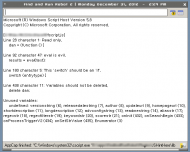 N.A.N.Y 2013 Submission - JSHintHere for FARR
N.A.N.Y 2013 Submission - JSHintHere for FARR N.A.N.Y 2013 Submission - JSHintHere for FARR
N.A.N.Y 2013 Submission - JSHintHere for FARR
DescriptionExecution of
JSHint on a FARR file result.
The motivating use case was the difficulty in finding errors when developing FScript-based plugins. As FScript is Windows Scripting Host (WSH) oriented, this plugin uses the WSH support of JSHint.
Installation / Uninstallation / RequirementsIt's a FARR plugin so installation and uninstallation are as usual. Tested under Windows 7 64-bit with FARR 2.203.01. May work for other versions of Windows.
DownloadsPluginmd5:b2b26e3200670edf066ae0b7991142cc
sha1:6751a03cef80cda8b23f080cdb1c348e4502269e
README.txt
JSHintHere
Purpose:
Convenient execution of JSHint on a file FARR result.
Usage:
Running JSHint on a .js file:
1. Find a Javascript (WSH) file using FARR.
2. Bring up a context-sensitive menu for the file result.
3. Choose "JSHint Here".
4. Observe results in FARR's memo view.
Re-running JSHint on the last file operated on:
1. Via FARR's status bar, choose the JSHint menu icon.
2. Choose the "Rerun Most Recent" menu item.
3. Observe results in FARR's memo view.
Re-running JSHint on files operated on earlier:
1. Via FARR's status bar, choose the JSHint menu icon.
2. Choose the "Rerun with..." menu item.
3. Choose a file from the submenu.
4. Observe results in FARR's memo view.
Notes:
The motivating use case was the difficulty in finding errors when
developing FScript-based plugins. As FScript is Windows
Scripting Host (WSH) oriented, this plugin uses the WSH support of
JSHint.
Credits:
Find And Run Robot
mouser
FScript
ecaradec
Icons
http://jshint.com/
https://www.fatcow.com/free-icons
JSHint
Anton Kovalyov
Wolfgang Kluge
Josh Perez
Brent Lintner
JSLint
Douglas Crockford
