I am not a huge fan of slide shows and presentation graphics. PowerPoint presentations tend to put me to sleep faster than a big meal and few good drinks will. But there are times, when you're making a presentation, that some well chosen words on some well-designed slides are real a plus. So what to do?
Rather than fire up PowerPoint, there's now another option:
Reveal.js.
So what exactly is Reveal? It's a framework for creating presentations using HTML/CSS which can then be played back on anything that will run a browser. And it's very straightforward way to create a presentation.
It's creator describes it as follows:
A framework for easily creating beautiful presentations using HTML.
reveal.js comes with a broad range of features including nested slides, markdown contents, PDF export, speaker notes and a JavaScript API. It's best viewed in a browser with support for CSS 3D transforms but fallbacks are available to make sure your presentation can still be viewed elsewhere.
John Buys on the OStatic blog had this to say: (link to full article
here)
Say Goodbye to Presentation Software With Reveal.js
by Jon Buys - Dec. 06, 2012
I make no secret about my dislike of bloated, slow, and conceptually wrong software. Office bundles are no exception, and honestly make for an easy target. Advances in browser technology and javascript provide lightweight means of creating documents and presenting ideas. Reveal.js is an excellent, and elegant, example of rethinking the software we use to create slide decks.
First, a brief side note about presentations. Most people do them wrong. I can’t count how many times I’ve sat through a talk where the presenter wrote down everything he or she was going to say on the slides in bullet points, and then read the slides to us. If you are doing this, please stop. Presentation slides should be used as a visual enhancement, an additional tool to further explain whatever you are talking about. Use slides to show pictures or broadcast topics and main ideas, I have even seen blank slides used to draw the audience’s attention to the speaker and away from the screen. Presentations are important, but use with care.
Luckily, reveal.js makes it easy to create aesthetically pleasing presentations with most commonly used features. The project is described in their demo...
All the most common and useful presentation stuff is there (transition effects, etc.) along with a few surprises such as: an export to PDF feature, speaker notes, and a very nice presentation overview mode.
There's a demo of it on action
here.
The coding required to create a presentation is very simple and should pose little challenge to people familiar with basic HTML. But for those who prefer to work in the more traditional WYSIWYG slide composer they also provide a web-based tool available at
www.rvi.io (note: OpenID required for access) that lets you do things graphically.
Here's the design screen
 Text based alternative to PowerPoint
Text based alternative to PowerPointHere's the slide that it produced:
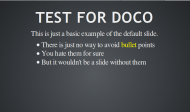 Text based alternative to PowerPoint
Text based alternative to PowerPointAs you can see, it doesn't get much more WYSIWYG than that.
And here's the code it generated - which also shows just how simple it would be to do by hand.
<div class="slides">
<section>
<h2>
<font face="trebuchet ms">
<b>test for doco</b>
</font>
</h2>
<p>This is just a basic example of the default slide.</p>
<ul>
<li>There is just no way to avoid <font color="#FFFF00">bullet</font> points</li>
<li>You hate them for sure</li>
<li>But it wouldn't be a slide without them<br>
</li>
</ul>
</section>
</div>
All in all, an interesting and efficient way to do a nice looking presentation - without the bloat. Check it out!

-------------------------------
Links:
OStatic articleReveal live demoReveal.js on GitHubReveal online slide editor