To be more specific to your inquiry, try this:
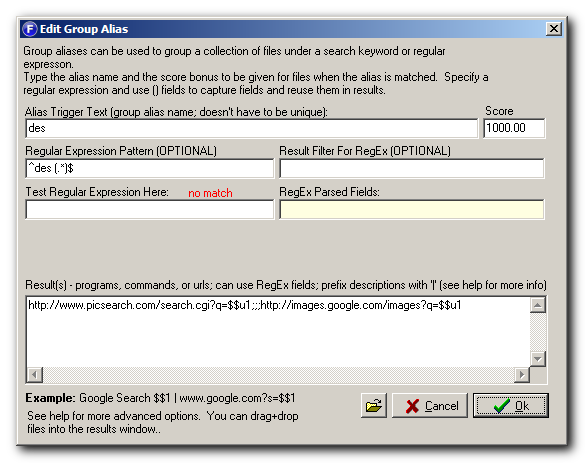
To use it, type something like:
des mouser
to open two web pages at the same time which perform the searches at the different sites.
You can import this into your aliases by going to the myaliases.alias alias and right clicking and choosing import, and then pasting:
1000>>>des>->http://www.picsearch.com/search.cgi?q=$$u1;;;http://images.google.com/images?q=$$u1>+>^des (.*)$
Notes:
- We could have used $$1 instead of $$u1, but $$u1 will do some replacements that are useful in some browser urls (like spaces into +).
- In ewemoa's example he specified the explicit path to internet explorer, but you can leave that out if you want default browser to be used.
