I wanted to respond to this much earlier, but was simply too busy. Anyways... Finally have time... (Searched for a better version that I did before, but couldn't find it -- probably on an old drive sitting around somewhere.)
I don't know if this is exactly what you're looking for, but this can do the job VERY easily, and has a lot of flexibility to boot.
 OpenMultipleSitesFromTextList.zip (787.89 kB - downloaded 293 times.)
OpenMultipleSitesFromTextList.zip (787.89 kB - downloaded 293 times.)This is a *slightly*
modified project from the Code Project that I absolutely love... It's basically the WebBrowser control but done better. I've used this many times for custom browsers to do tasks that I couldn't otherwise do reasonably.
Anyways, I've modified it (very slightly) with a text field to input URLs (1 per line - no blank lines - no empty line at the end). You then click a button, and open all the URLs at once. Very simple. I've included the full source code there and my 3 lines of code to do the job.

It's C#, and very simple. You could modify the project very easily to do just about whatever you want.
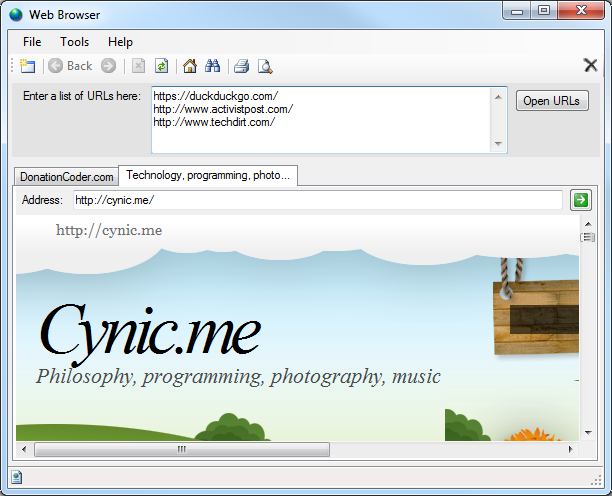
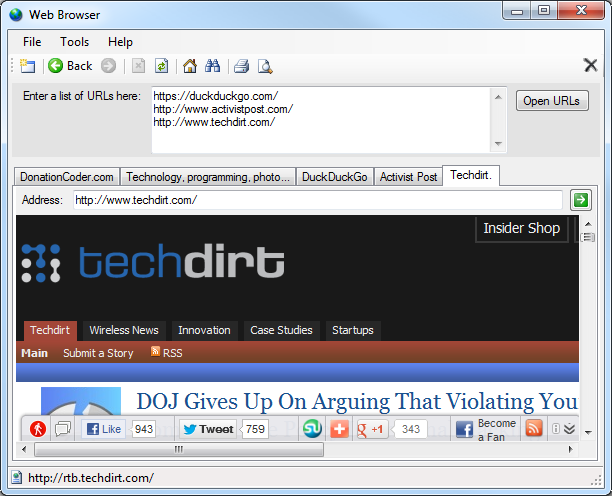
However, it is based on the System.Windows.Forms.WebBrowser control. But still, if you've got your system up to date, it's pretty darn good.
BTW - don't leave an empty line at the bottom as I didn't do any error checking. 1 line per URL.
