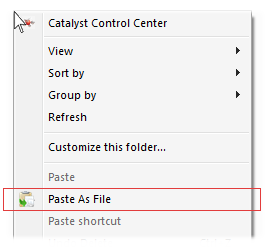As a result of a topic here ->
https://www.donationcoder.com/forum/index.php?topic=31798, I created Paste As File. It adds a "Paste As File" menu item to the background context menu of a windows explorer window and the desktop. It allows you to paste the contents of the clipboard to a file based on the clipboard contents. If it is text, it will past as a text file (with the default extension .txt) or as an image file (default extension of .png). Supported image file formats are jpg, pcx, png, bmp, tga, gif and tif.
Paste As File will remember the last extension used for either image or text and will show that the next time you paste.
You can download the latest version from my website ->
http://starpunch.net/#PasteAsFilePaste As File is freeware. If you like and use it, I accept donations. :-)