Basic Info| App Name | DVD Decrypter by dvddecrypter.org.uk |
| App URL | dvddecrypter.org.uk |
| App Version Reviewed | Freeware version 3.5.4.0 (final) - size 878Kb) Win32 msi installer (as at 2005-03-21) |
| Test System Specs | Installed and run on Windows 7-64 (Home Premium)
|
| Supported OSes | Previous versions of Windows up to and including Windows 7-64 (Home Premium). |
| Support Methods | Refer to website: dvddecrypter.org.uk
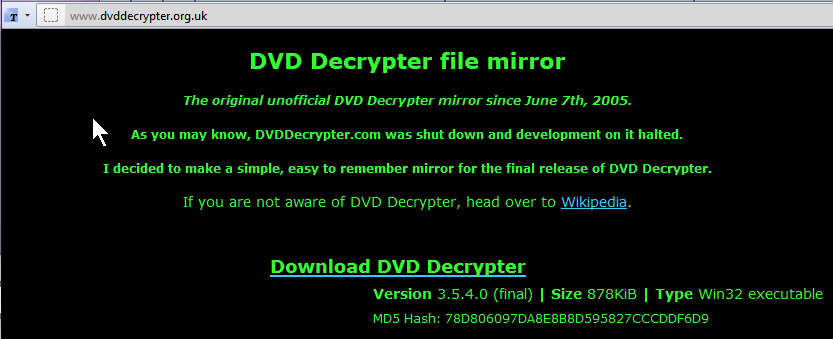
|
| Upgrade Policy | There are unlikely to be any upgrades. None required either. (There are other related tools also available.) |
| Trial Version Available? | This is an uncrippled FREE/trial version.
|
| Pricing Scheme | (Not applicable.)
|
SCREENSHOT OF APP INTERFACE:GUI of decryption in progress:
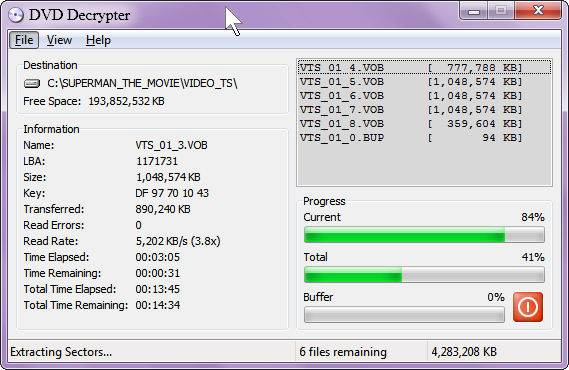 Introduction:
Introduction:This is the original and still great DVD decrypting program. It inputs a DVD and outputs a full and decrypted copy of the DVD to a folder on your hard drive. Typically, the output folder would be up to about 7.2Gb in size.
It doesn't do any more than the decryption in DVD Shrink, but you would use this software for an extra and otherwise unnecessary step in backing up your DVDs when DVD Shrink cannot operate on the DVD. For example, (say) if it has trouble reading a DVD - such as when there is a small scratch. In those cases, sometimes DVD Decrypter can successfully read the disk. However it won't recover videos from deeply scratched DVDs.
Overview:From
Wikipedia:
DVD Decrypter is a software application for Microsoft Windows (including Windows 7 support) that can create backup disk images of the DVD-Video structure of DVDs. It can be used to image any DVD, but controversially it is especially useful for decrypting copy protected movies. The program can also record images to disc. Content Scrambling System (CSS) decrypting software (such as DVD Decrypter and AnyDVD) allows a region-specific DVD to be copied as an all-region DVD. It also removes Macrovision content protection, CSS, region codes, and user operation prohibition.
Legality in the United States
As DVD Decrypter facilitates the removal of copy restrictions, certain uses may be illegal under the United States Digital Millennium Copyright Act unless making copies which are covered under the Fair Use doctrine. In countries without similar laws there may not be any legal restrictions.
On June 6, 2005, the developer, Lightning UK!, announced[1] via the CD Freaks[2] website that he received a cease and desist letter from Macrovision.[3] He later stated it was within his best interests to comply with the letter, and stopped development of the program. By June 7, 2005, a mirror site was up,[4] which allowed people to download the final version (3.5.4.0). On November 27, 2005, Afterdawn.com, a Finnish website, announced that it complied with a letter received from Macrovision demanding that DVD Decrypter be taken down from its site. Shortly thereafter, an "original unofficial" mirror site with no connection to Lightning UK! reappeared.[4]
Under United States' Federal law, making a backup copy of a DVD-Video or an audio CD by a consumer is legal under fair use protection. This provision of United States law conflicts with the Digital Millennium Copyright Act prohibition of so-called "circumvention measures" of copy protections.
In the "321" case, Federal District Judge Susan Illston of the Northern District of California,[5] ruled that the backup copies made with software such as DVD Decrypter are legal but that distribution of the software used to make them is illegal.
In 2010 the Librarian of Congress instituted a DMCA exemption which protects circumvention of CSS protection under certain circumstances.[6] This exemption will expire in 2013.
The software was still legally available due to many countries not having such restrictions, but in November 2005, Macrovision acquired the intellectual property rights to the software, revoked all licenses of use for the software, and started sending cease-and-desist letters to distributors on the grounds of copyright infringement.[7]
On October 4, 2005, Lightning UK! continued the development of the burning engine used by DVD Decrypter in his new tool, ImgBurn.[8] ImgBurn, however, does not have the ability to circumvent copy protections of encrypted DVDs.
(Notes as at 23 April 2012 at 03:53.)
Who this app is designed for:Anybody who:
(a) wants to rip a backup copy of their DVDs to their hard drive.
(b) wants to play their DVD on their computer, but who cannot do so without getting past the security lock of invasive advertising tools such as
PC Friendly, or its newer form, the upgraded
Interactual Player.
The Good:An excellent tool for DVD ripping/backup to disk.
Typically takes about 30 mins. to rip a DVD - using DVD Shrink could typically take about 50 mins. to make a copy (I think that is if it is compressing as well).
Seems to perform its job very well. It runs unobtrusively and has no perceptible performance overhead.


 The needs improvement section:
The needs improvement section:(Not applicable.)
Why I think you should use this product:If you need to rip a
full decrypted backup copy of your DVDs, then this is a good tool to use.
If you need to get past the security lock of invasive advertising tools such as
PC Friendly, or its newer form, the upgraded
Interactual Player. (Also consider DVD Shrink for this.)
I'd recommend you use DVD Shrink if you want to make a
compressed copy (typically up to about 4.3Gb in size).
How it compares to similar apps:The website lists some links to alternatives and related systems:
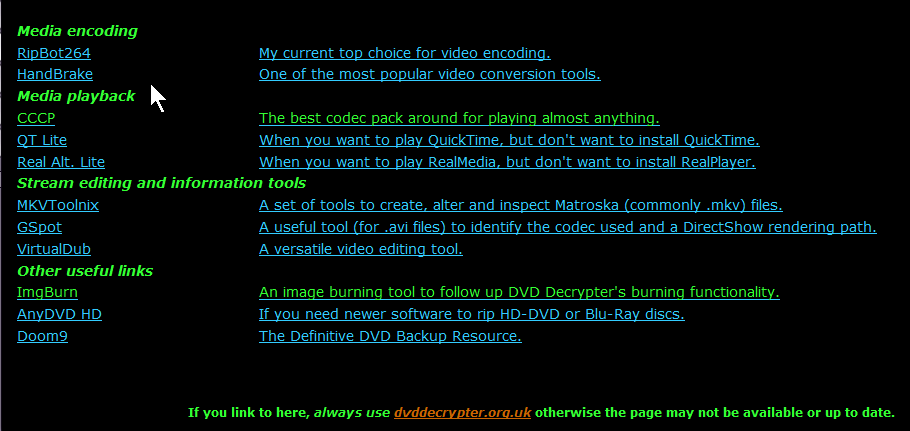 Conclusions:
Conclusions:Superb. AAA+ rating.



Does what it was designed to do, and very well.
Note:I did this mini-review because I thought it might be helpful/useful for someone who had the same problem I had today.
I have used DVD Decrypter (and its relative, DVD Shrink) for years - to rip backups of my DVDs, but
today I used DVD Decrypter for the first time to get around a blasted
PC Friendly locked DVD that I wanted to be able to play/watch a
full unencrypted copy of the video on my PC. I might back it up via DVD shrink later.
PC Friendly is anything
but. It's rather like a borderline legal hijack virus, and it's an invasive (of privacy and PC) system, and anyway, it doesn't seem to work on Win7-64 and its "upgrade"
Interactual Player website seems to be permanently down.
The software for PC Friendly is installed on the DVD, and you have to install it on the PC before the DVD is unlocked to read.
(Sheesh.)
