Attached is an attempt at a "confidential" stamp (also a zipped .xcf file for adjustments / modifications). Perhaps it's a bit small...
Credits:
Font
PDF-XChange Viewer sample for initial idea
FontSpace for searching
Dieter Steffmann for Due Date
http://www.fontspace.com/dieter-steffmann/due-date
Tutorial
TECHTONIC's "How to make a stamp in gimp"
http://www.youtube.com/watch?v=9-WyO01SIU4
Links
Google
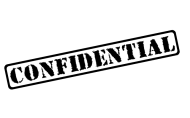 Screenshot Captor - Watermarking Tool
Screenshot Captor - Watermarking Tool
