Hi,
I am having this issue with a recent Win7x64 machine : I have created on the Desktop a folder that contains shortcuts of installed applications, instead of having them all around the desktop. When I installed CCleaner for the first time, I moved its launch icon to this folder by drag and drop.
When I install a new version, the launch icon being re-created. The actual issue occurs when I move this recreated icon into the folder : Windows warns me that CCleaner.lnk already exists there and asks me if I want to overwrite it, keep the old version or keep both. *BUT* the ccleaner icon is missing from this popup warning window. And this occurs also for all other links in a similar situation, when the link already exists in the folder, it's not CCleaner specific.
I have tried many times to re-generate the icon user database, to no avail. Here it is how it works on a normal system :
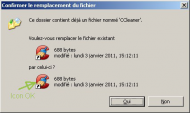 Icon not displayed in standard warning popup window (Win7x64)
Icon not displayed in standard warning popup window (Win7x64)Here the CCleaner icons are perfectly displayed (XP here). Not on my Win7 system. I tried to look on Microsoft online help, but with little results.
Thanks for any hint on how to solve this !
