So, I answer my own thread...

I googled a bit more and found somewhere the most essential info how to get the eye3D Python script working, since it's not really meant to be run under Windows (rename filename from eyeD3.py to eyed3.py).
Tried two different python2exe compilers to get standalone Windows exe files, but all two two error out. So a Python script it is.
It's slower than using metamp3.exe but it's not messing with unicode id3tags, so I'm happy.
 Update:
Update: Instead of launching "python.exe eyeD3.py" for every file the Autohotkey script now generates one Python script using the eyeD3 library. So it's a lot faster, and I mean a lot. Also there's now a GUI for stand-alone use (no command line parameter passed).
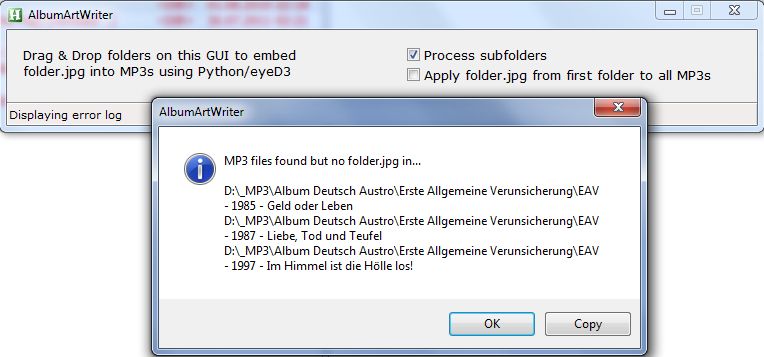
Attached to this post are two simple Autohotkey scripts I'm using:
FolderArtDownloadHelper (a GUI for AlbumArtDownloader with command line support)
FolderArtWriter (a GUI to write album art files in MP3 files using Python eyeD3. It can manage huge amounts of folders.)
Alternatives:
Metamp3 (can't handle unicode characters in ID3 tags)
Mutagen (is not supporting special ID3 tags like TXXX file signature)
