| Application Name | Stoic Joker's (File & Folder) Fix When |
| Version | 1.0.0.1 |
| Short Description | Utility for modifying File or Folder Dates & Attributes |
| Supported OSes | Windows NT4/2000/XP/2k3/Vista/2k8/7 |
| Web Page | You're on it...  |
| Download Link |  Stoic Joker's (File & Folder) Fix When.zip (326.06 kB - downloaded 1567 times.) Stoic Joker's (File & Folder) Fix When.zip (326.06 kB - downloaded 1567 times.) |
| Source Code | Included |
| System Requirements | - If your computer runs, so will it.
|
| Version History | |
| Author | Stoic Joker |
DescriptionOne of the in-House (work) projects required me to modify the file dates of several hundred files on a semi-regular basis while a new system was being implemented. Obviously this had to be automated....
All of the then available utilities for this were in the $50 range, so I decided to take a stab at writing my own utility (because I'm cheap and had free time back then).
This actually started as a CodeProject.com code sample which was posted as an example of how to programmatically change file dates. Being that that was exactly what I was looking for, I used it as a starting point, dressed up the GUI, added a few features, and re-factored the existing code to increase the applications speed (x20) dramatically.
FeaturesChange Created, Modified, and Last accessed dates on a File or Folder.
Change the Read Only, Hidden, or System Attribute on a File or Folder.
Change the above on All Filed & Folders in a given Target Folder.
Bypass (Read Only or System) Attributes to effect changes as necessary.
Will also Display if target File of Folder is (NTFS) Compressed or Encrypted.
Planned FeaturesThis Application has no future plans.
Screenshots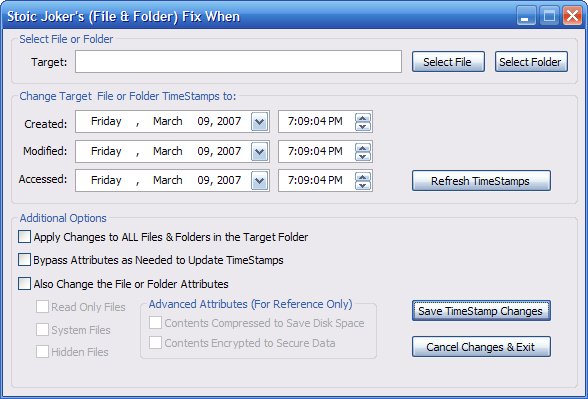 UsageInstallation
UsageInstallationUnzip and Run, no installation required.
Using the ApplicationJust select the target File or Folder and it's current dates and attributes will be displayed. Adjust them to your liking and hit Save Changes.
UninstallationDelete it.
Known IssuesNone that I've found.
