I don't know what you did, but you went backwards. Just downloaded "latest" version per your request
Mark and spknapp,
Can you download the latest alpha and give that a whirl?
and upon starting it up was promptly presented with
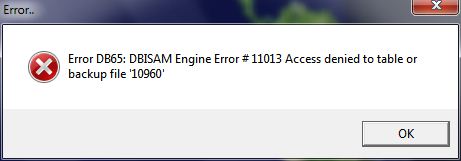
clicking OK dismissed it. I get the same error EVERY time I left-click on the tray icon. Bringing up the main window give me a bad looking one
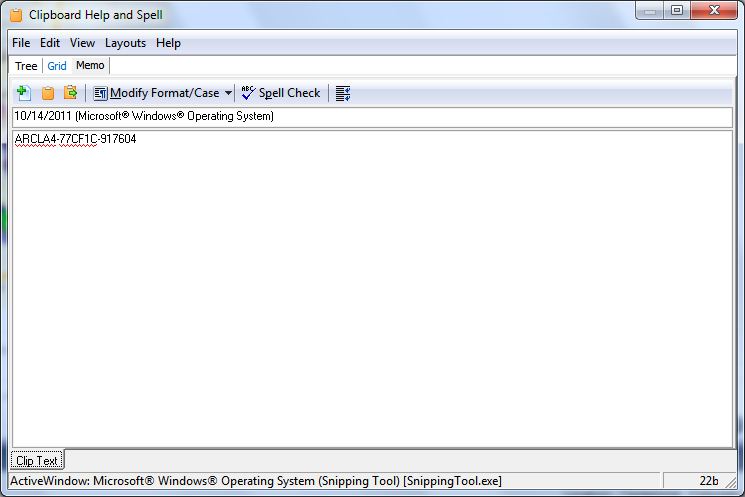
so I closed down CH+S. Upon restarting the program I am presented with
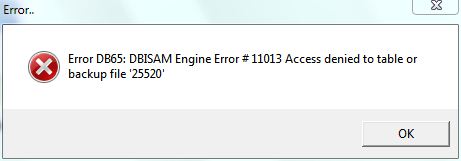
and clicking OK dismissed it. Again, every time I left-click the tray icon I get
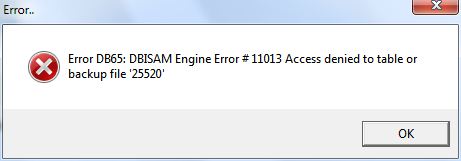
I'm going back to the version I loaded yesterday because it was working perfectly fine.
