4wd, this isn't Usenet - it's a Google Group. I have used Usenet for many years (and still do using Agent Forte) and I do realize that Google purchased DejaNews and/or all its archives, but Google Groups doesn’t follow Usenet conventions. I can also understand why people would like it to do so - I do! But in the meantime if Superboy wants to post to the MLO group he has to do it in Google Groups. I don’t believe there is anyway to reply to the group via Usenet. Although he can reply to it via email if he has elected to receive posts via email.-J-Mac
I know it's not a Usenet group - I never said it was.
Not sure why you are replying for him there with Usenet examples.
The example I gave just happened to be a Usenet group because it illustrated Googles
own criteria for replying to a group,
any group, as specified in the link I gave in my last post - both a
Reply and
Reply to author link should be available.
OK, here's a non-Usenet example - just for a test I created a Google Group using their default settings:
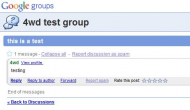 How do you add a post in a Google Groups thread???
How do you add a post in a Google Groups thread???Note the
Reply and Reply to author link. As I said in my first reply, it depends on what settings the Group Owner has set.
PS. I was logged in via another account as a normal user not the 'manager' when I took that screengrab.
