Hello Mouser,
I'm using a non-full size bar. What I've done is make a few menus splitting up my shortcuts/icons in order to minimize the length of the bar and make it easier separating work from "play". Then I set it to either auto hide or remain visible (when needing to access it often).
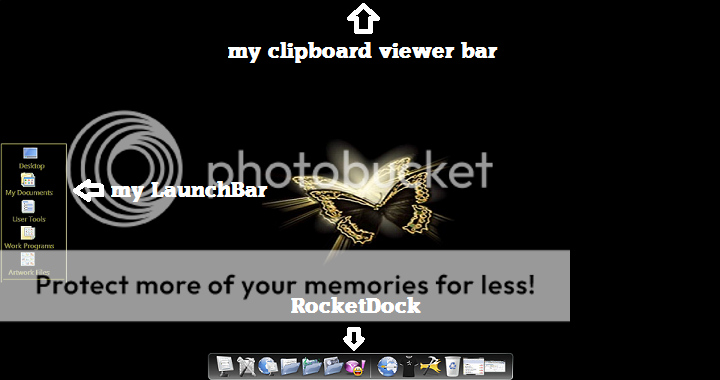
How to have docked launchbar not take up entire edge?
The only thing I've noticed is I have to set the bar to force sizable in the configuration/settings as well as toggle the dock to unlock from edge each time I need to re-size it. Sometimes it takes 2 or 3 attempts or so to get it to stay at the desired size.
There are no grab bars or way to do so as shown in the tutorial videos. Within the program itself when right clicking on the bar it states to click then Ctrl and drag to re-size...haven't had any luck getting that to work. This is the case when it is a full size bar as well. Possibly I'm missing some setting or configuration?
Otherwise the non-full size bar works great!
In case it helps or the info is needed... running Win 7 Home Premium 64 bit.
Thanks for a great program!
