Hm, I tried with an alias like this
1000>>>>->I:\Downloads\PsTools\pskill.exe \\%cliptext% $$1>+>^pskill (.*)
but I can't seem to get the clipboard text to fill in.
FWIW I am using FARR version v2.86.01.
Here's what I get as a result:
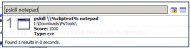 How to use pskill with farr
How to use pskill with farrI don't get it. I must be missing something? Does FARR have to be started with "copy to clipboard" shortcut or what?
