lanux128, I am not finding the hack to work in the following situation.
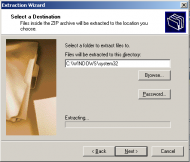 Req: Ctrl+backspace to delete from cursor position
Req: Ctrl+backspace to delete from cursor positionWithout the hack running, Control+LeftArrow at the end of the path field will move the cursor to the beginning of the field.
Before:
C:\WINDOWS\System32|
After:
|C:\WINDOWS\System32
where | shows the cursor position.
Contrast this with Windows Explorer's address field where the result is that the cursor moves to the right of the last backslash.
Before:
C:\WINDOWS\System32|
After:
C:\WINDOWS\|System32
Without the hack running, do you happen to know some general keystrokes that would move the cursor to the right of the last backslash in the Extraction Wizard dialog? More generally, moving the cursor to the first backslash to the left of the current cursor position

I'd rather not do things that involve copying the text, analyzing the content, and sending arrow keys to get this to work...
