Had a heck of a job uninstalling Agnitum Outpost (had to do it manually as the uninstaller doesn't work at all) - what a PITA.
Have installed NetVeda - not terribly impressed on first impressions. Basically when an app wants to contact the internet you have the option to Allow, Allow Once or Deny access. There is no opportunity at that point to set up any sort of rule based or port based access - you need to open the firewall configuration screen and go through numerous dialogues to write specific rules.
It is quite confusing to setup because it is possible to configure the software as a standalone firewall or as a Gateway Firewall. However, the onscreen documentation is cursory at best, and really doesn't explain a lot. The PDF manual is a bit better but still doesn't really explain how rules are configured in any detail. This is also a complaint in the forums.
Rules can be set up though it is not at all easy to see how to do this on an application basis. Rules are configured by a simple form using drop down menus for services and applications:
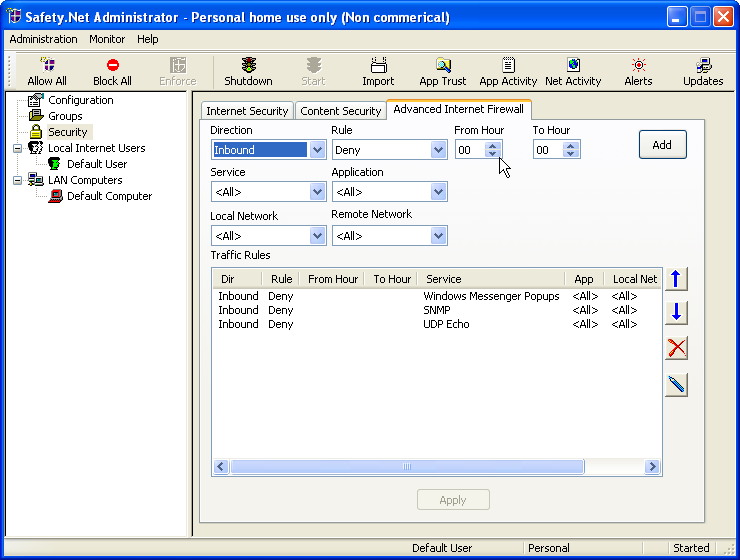
However, the applications drop down is initially empty. The services dropdown is confusing terminology as it seems to refer to protocols rather than services:
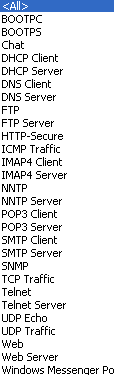
All other drop downs seem to be empty or set to ALL
To add applications to the dropdown list you need to go through a lengthy process of manually adding .exe files to groups with common properties. For example I have a number of applications from TMPGEnc which will need similar internet access rules so I had to set the following list up:
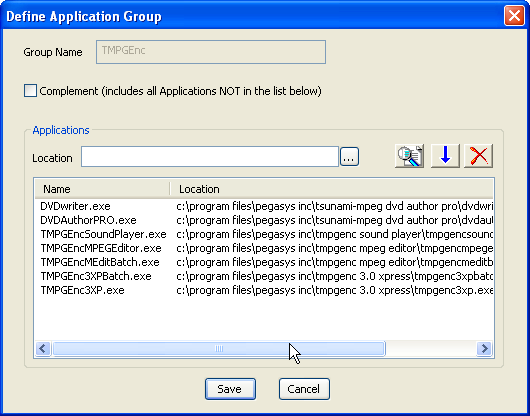
in order to add TMPGEnc to the applications list.
There are numerous group types:
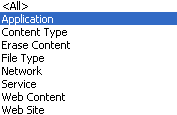
This may well be a flexible way to do this but it is extraordinarily time consuming and confusing and even then you only seem to be able to block or allow a group (and I couldn't get this to work form my TMPGEnc group - but this is probably just my misunderstanding of how it all links together). You can specify port activity and IP based network acivity via the Network and Services groups respectively, though it is not terribly obvious how you apply IP and Port based rules to applications.
All in all I am still looking for a new firewall - for me I don't think NetVeda is going to be the one as it is going to take massive amounts of work to manually configure every application the way you want. It is simply too tempting just to allow each application default "Allow" or "Block" access to all incoming and outgoing traffic.
FWIW the free and Pro versions seem to be identical. The only difference I can find is that the free version doesn't have any individual support, except via the forums. The free version has the option to enter license details - but this is not required unless you purchase a license.
