Well, I missed the set ~48 hour (I've read 75k download limit) download window from Microsoft, however I did still manage to obtain a copy and have it running on my machine now (alongside Spyware Terminator and Threatfire, no problems).
Figured I would give my opinion/experience thus far and maybe PM a link to the installer to those that may be inclined to give it a test of their own...
My experience:The setup is straightforward and fast. It takes a whole 60 seconds from launch (of Setup) to launch (of MSE) - Windows Validation is tested before installation, and since mine has already passed it took ~1 second to see that and pass me on through. Once finished, it prompted me to start MSE and download updates + run a quick scan.
Home screen and idle tray icon:
 Microsoft Security Essentials (Morro) Beta
Microsoft Security Essentials (Morro) Beta
The checking+download+installation of updates took maybe 2 minutes,
Update screen:
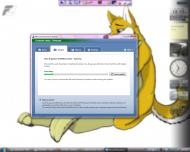 Microsoft Security Essentials (Morro) Beta
Microsoft Security Essentials (Morro) Betawith the scan around 10 (I didn't watch the window, MSE allows you to even completely close the GUI and the scan will continue, as seen via the Notification Area icon). No threats found.

Scan screen:
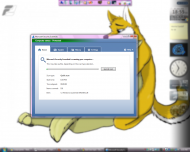 Microsoft Security Essentials (Morro) Beta
Microsoft Security Essentials (Morro) BetaI disabled ThreatFire and Spyware Terminator so that they wouldn't do anything and went off to do some work - I am also giving Google Chrome another shot at defeating Firefox (unlikely, but Chrome is fast... different topic, different time), so I used Windows Explorer to browse through my Downloads folder on my Server. I opened the "Programs" folder, sorted by "ILikeToMoveIt" (available here at the forum) and Explorer seemed to freeze in time. about 15 seconds later I got a scary message from MSE - it found 1.... no, 2 threats. Viruses in my downloads folder!

I opened up the Details pane to find it flagged 7-Zip Portable (from PortableApps.com) and my ATI Catalyst Drivers as threats. But wait, now 2 more are here! Another portable app installer, and my printer drivers! I told it to Allow all 4, and hit the button to "Apply Actions". Somehow ignoring 4 things takes a lengthy ~45 seconds, but it informed me that my system was again "Secure" and I closed the window.

A few minutes later I got a MSN Messenger (the old school one that came with XP... yeah, that dinosaur) style popup from MSE - all I saw was a line of text and the green checkmark computer image from the MSE Status tab - I was typing and it was dismissed somehow

The settings page, although appearing at first glance to be tweak-mania, will disappoint most everyone above a casual user (pretty much everyone here at DC). You get the basic run of the mill options, and Microsoft's SpyNet option (that you are UNABLE to opt-out of, and MAY send personally identification information to - however it supposedly won't be used for purposes other than MSE and Defender

).
Settings pages:
 Microsoft Security Essentials (Morro) Beta
Microsoft Security Essentials (Morro) Beta Microsoft Security Essentials (Morro) Beta
Microsoft Security Essentials (Morro) Beta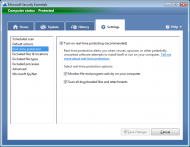 Microsoft Security Essentials (Morro) Beta
Microsoft Security Essentials (Morro) Beta Microsoft Security Essentials (Morro) Beta
Microsoft Security Essentials (Morro) Beta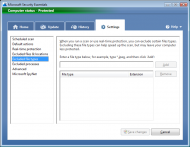 Microsoft Security Essentials (Morro) Beta
Microsoft Security Essentials (Morro) Beta Microsoft Security Essentials (Morro) Beta
Microsoft Security Essentials (Morro) Beta Microsoft Security Essentials (Morro) Beta
Microsoft Security Essentials (Morro) Beta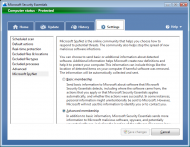 Microsoft Security Essentials (Morro) Beta
Microsoft Security Essentials (Morro) BetaA scheduler and history of what you have Quarantined and Allowed recently are also available in the GUI,
History page (scheduler above, top Settings page screenshot):
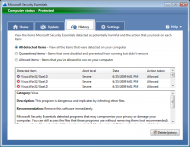 Microsoft Security Essentials (Morro) Beta
Microsoft Security Essentials (Morro) Betabut other than that you can't even exit the application (unless you use everyone's favorite key combo, C-A-D, and kill the process).
My opinion:While it isn't great, it isn't as disappointing as I was expecting - false positives aren't automatically removed (ONLY because I changed the option before it found them, OTHERWISE it would have removed them permanently, so take note of that!

) and it gives you a nice little window when it finds something. The GUI, while basic, keeps it just right for always-on protection and the occasional scan.
Anyone else have MSE? Have an opinion? If you would like the installer, send a PM my way and I'll get you a link (or some googling may work, but Microsoft may be tearing it down from 3rd party download sites already).
