Yup - it's the best of the bunch, and the one that I use myself. Maxthon's are configured differently and seem to work more naturally to me, in that they don't get in the way of any other mouse activity, that I can see...
-Darwin
I have been trying out
Sleipnir, which can switch between both IE's Trident engine and Gecko with a single click of an icon on the statusbar.
There are some nice
plugins available for it, too. (but not as many as Firefox) And any plugins that work with IE will work with it while in Trident mode through the context menu, so things like ieSpell and Surfulator will work with it. (sorry, no IE toolbar support) And it comes with a freeware version of Roboform.
There is also skins available. I really like the Kantele & Liuto ones, even though neither of them match my desktop theme.
And the mouse gestures are completely configurable...and I mean completely!
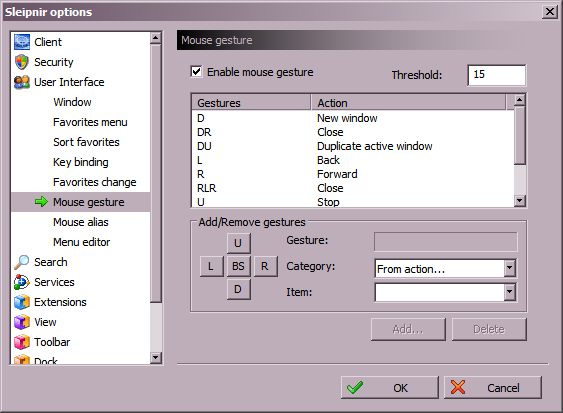
There is a lot of things that can be configured in this browser. If you like customizing stuff, they give you plenty to play with.
Then there is also
K-Meleon, which is gecko based and has mouse gestures, out of the box. Just have to turn them on in the options and configure them how you like. I used K-Meleon for the better part of this year and it's the default browser on my old PC.
There is a bunch of
Firefox extensions that have been modified to work with it, but even without them, the browser is pretty feature packed and it's amazing how light it still is with all they included in it. It runs well on my old 233mhz machine with 64mb ram, which I really can't say for either IE 6 or Firefox 2.
And it's the only browser I know of that will allow you to have 3 links toolbars at the same time, supporting your existing IE favorites, Opera style Hotlist, as well as K-Meleon/gecko bookmarks. (that is a killer feature that is hard to live without once you get used to it.)
You might want to download a copy of JavaRa. It checks for JRE updates and removes old versions from your system.
If you need to use Java, you'll want to install JavaRa.
And it's free! 
-40hz
I know about JavaRa, but I also know how to go look in Add/Remove programs and do it myself too.
There is a problem with JavaRa, though. It doesn't detect all outdated versions of JRE. There are older ones it will miss, and they are the some of the worst ones to leave on your system.
When I tested JavaRa on my other pc, it didn't detect most versions of JRE installed because they were too old, and it even had me download an upgrade that was incompatible with my OS.
JavaRa is fine for use on newer machines/OS's but I wouldn't suggest it for anything old or 9x.
But still, whether you use JavaRa or Add/Remove programs, you have to admit that the average PC user wouldn't know that they have to go do this themselves and that they will most likely have multiple exploitable versions on their pc if they don't.
I didn't know this, myself, till a few years ago. I didn't know it was safe to uninstall the older entries in Add/Remove programs without breaking the current version. I assumed that they were patches and I needed them all or it wouldn't work. And if I thought this, what does the average mom, pop, and teen on myspace think?
Ummm, I know that development environments like eclipse allow you to target previous JRE versions in order to do compatibility testing, but doesn't the browser pick & use the latest JRE? Or can java applets specify a specific JRE version to use?
-f0dder
Obviously they must be able to target older versions that are still installed if they are exploiting them.
